
Understanding what drives potential customers to your ads is crucial for campaign optimization, and this is where the “what is search term report in google ads” comes in. It tracks actual search queries that lead to your ads, providing direct feedback on user intent and interaction. In this article, we’ll delve into how this report can sharpen your keyword strategy and enhance your ad performance, without overwhelming you with data.
Key Takeaways
- The Search Term Report in Google Ads provides insights into actual queries triggering your ads, allowing for optimization of campaigns, keywords, and negative keywords to drive more conversions and maintain cost-effectiveness.
- Understanding the differences between search terms (user-typed queries) and keywords (advertiser-targeted phrases) is crucial for refining campaigns to better align with user intent and improve ROI.
- Regular analysis and optimization using search term data can enhance targeting, with steps including adding high-performing search terms as keywords, removing non-converting terms, adjusting bids based on performance, and utilizing negative keywords to prevent irrelevant ad displays.
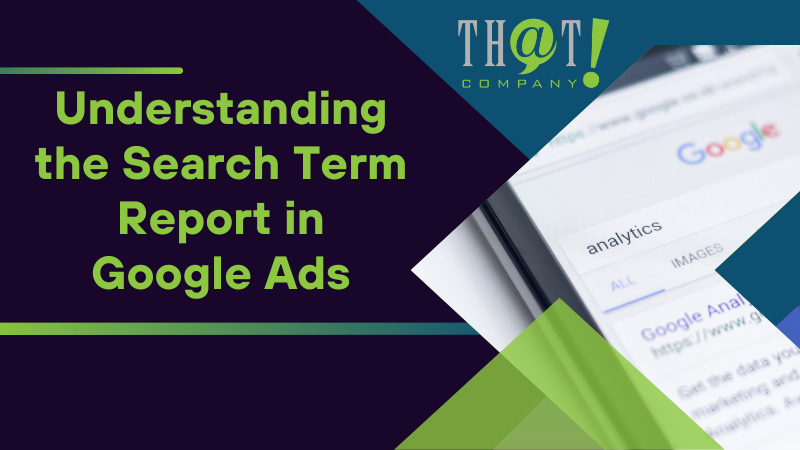
Understanding the Search Term Report in Google Ads
Beginning with the fundamentals, the Search Term Report in your Google Ads account unveils the user’s thought process by displaying the actual search queries which activated your ads. This insight, provided by the search query report, is pivotal for improving ad relevance and performance, and it can help refine campaigns to drive more conversions at lower costs.
Regularly analyzing the Search Term Report can help you:
- Uncover high-potential search terms
- Optimize negative keywords
- Gain a deeper understanding of audience search behavior on search network sites
- Discover keyword opportunities
- Fine-tune your advertising expenditure
By implementing these strategies, you can substantially enhance your campaigns.

Navigating to the Search Term Report
The Search Term Report can be effortlessly accessed. Here’s how:
- Sign in to your Google Ads Editor.
- Select either ‘Keywords’ or ‘Keywords, Negative’ from the type list.
- Click on the ‘Search terms’ button in the data view.
- Customize the report by selecting a date range and the specific campaigns and ad groups for which you want to view search terms.
You can also fine-tune your report by:
- Selecting the performance metrics you want to include from the ‘Performance’ and ‘Statistics’ dropdown menus
- For ease of future reference, you can save the set of statistics with a chosen name
- If you want to narrow down the report further, apply filters in the search terms window based on conditions such as keywords, match type, or search term.
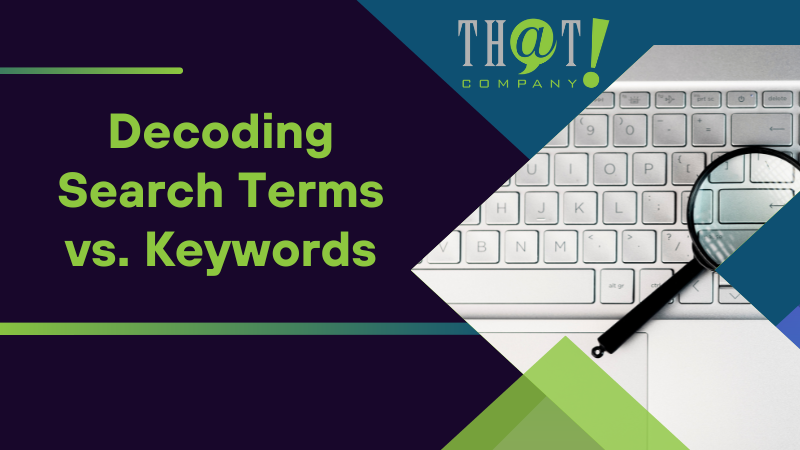
Decoding Search Terms vs. Keywords
One vital takeaway from this guide is the importance of distinguishing between search terms and keywords for effective campaign optimization and enhanced return on investment. Search terms are the actual phrases that users type into a search engine, while keywords are the targeted phrases that advertisers use in their marketing campaigns.
Users commonly search for information, products, or services online through search queries without being aware of the specific keywords targeted by marketers. The disparity between these targeted keywords and users’ search terms reveals the users’ real intent, which is critical for a successful advertising strategy. By analyzing search terms data, marketers can refine their keyword strategies, enhancing their connection with relevant target audiences.

The Four Match Types You Need to Know
Keyword match types in Google Ads include:
- Broad match: the default match type that offers the greatest reach and shows ads on a wide range of searches related to the keyword
- Broad match modified: increases targeting precision by specifying mandatory terms in the search query
- Phrase match: shows ads when the search query includes the keyword in the same order, but may have additional words before or after it
- Exact match: shows ads when the search query exactly matches the keyword, which is the most specific keyword match type
These match types are instrumental in optimizing campaigns and reaching the right users. Broad match is the default match type and offers the greatest reach, while broad match modified increases targeting precision. Phrase match and exact match provide more specific targeting options.
Phrase match allows ads to show for searches that include the advertiser’s keyword or close variations with the same meaning, providing a balance between specificity and reach without drastically changing the targeted meaning, even when additional words are present before or after the keyword phrase. This is particularly useful when search term matches are crucial for the advertiser’s campaign success.
Exact match, on the other hand, is the most restrictive match type, triggering ads only when the exact keyword or very closely related terms are searched for, offering the most precision and targeting in ad delivery.

Utilizing Negative Keywords to Refine Your Campaigns
But what about those search queries that seem to stray from your target audience? That’s where negative keywords come in. These are keywords that you don’t want your ads to be displayed for. Implementing negative keywords can enhance the Click Through Rate (CTR) by reducing irrelevant clicks, improving ad targeting, and maintaining cost-effective ad spend.
Negative keywords can be incorporated into a campaign by using the search terms report or added en masse through the ‘Negative Keywords’ section within Google Ads. They can be applied at the campaign or ad group level, and their exclusion scope can be adjusted through specific match types, including broad, phrase, or exact matches. By organizing these negative keywords at various levels and maintaining a cap on their count per level, advertisers can manage their campaigns more efficiently, making the most of the negative keyword feature.

Analyzing and Optimizing Your Search Term Data
Having grasped the fundamentals, we now explore how to scrutinize and enhance search term data to achieve superior campaign outcomes. Refining ad copy based on insights from the Search Terms Report can improve click-through and conversion rates. But beware of common pitfalls, such as not leveraging insights or failing to adjust bids, as these can hinder campaign optimization.
To optimize search term report data, follow these steps:
- Compare search terms regularly to identify best and worst performers.
- Optimize traffic and conversion-generating keywords.
- Pay attention to Quality Score, a key metric providing estimates of ad relevance. This can lead to lower costs and better ad positions.
- Add high-performing search terms as keywords.
- Add irrelevant terms as negative keywords.
- Refine your keyword strategy through analysis of the search terms report.
By following these steps, you can effectively optimize your search term report data.
Discovering New Keyword
A primary method to optimize your search term data involves:
- Pinpointing successful search terms
- Incorporating them as new keywords in campaigns
- Improving targeting and attracting more pertinent traffic
- Using these new keywords to refine ad groups and landing pages
- Ensuring that user traffic is optimally directed and that the pages align with user intent
Utilizing search term insights as a content strategy informant can lead to content that resonates with the audience’s interests and intent, and informs decisions about content formats and platforms.
Removing Low-Performing Keywords
Eliminating non-converting root keywords is another vital step in enhancing your search term data. This prevents them from consuming your budget without driving conversions. You can use a conversions filter, such as ‘Conversions < 0.1’, to prioritize the most impactful terms for exclusion based on their cost and clicks.
To improve the performance of your Google Ads campaigns, follow these steps:
- Identify high-impression but low-CTR search terms that might indicate potential irrelevance or the need for optimization. You can do this by reverse sorting the search terms by CTR with a filter like ‘Impressions > 100’.
- Improve campaign relevance by adding high-impact irrelevant search terms identified from the search term report as negative keywords.
- Regularly remove low-performing keywords to refine targeting and improve overall campaign performance.
By following these steps, you can optimize your Google Ads campaigns and achieve better results.
Adjusting Bids Based on Performance Metrics
As a final step, modifying bids for successful search terms is recommended to boost ad efficiency and performance. Using broad match types contributes to a bulk of data which smart bidding algorithms use to optimize bid adjustments for better ad performance.
For campaigns that use manual bidding, advertisers have the control to set specific maximum CPC bids, which override the ad group default bids and help in precise bid adjustments. When automated bidding strategies like Enhanced CPC are used, bid adjustments are managed by the strategy itself based on performance metrics, limiting manual bid adjustment capabilities.

Monitoring and Exporting Your Search Term Report
Once your search term data is optimized, continuous monitoring of your Search Term Report is crucial. You can easily download a search terms report by following these steps:
- Navigate to Keywords or Keywords, Negative in the type list.
- Click the Search terms button.
- Select the desired date range, campaigns, ad groups, and metrics.
- Go to the ‘Account’ menu.
- Click ‘Export’ followed by ‘Export current view’.
For those who desire regular reports, Google Ads allows you to:
- Schedule automatic report generation at specified intervals such as daily, weekly, or monthly
- Share reports with others, even if they are not registered users
- Generate detailed performance reports on subcategory level using custom time ranges

Why Create Google Search Term Report When it Can be Created For You? White Label PPC Services From That! Company
Though gaining proficiency in Google Ads Search Term Report holds benefits, it could be quite demanding in terms of time. That’s where White Label PPC Services from That! Company come in. They offer:
- expertise
- comprehensive service
- personalized client support
- advanced tools
These services enhance client relationships and improve campaign performance.
From detailed keyword analysis to bid management and continual evaluation of campaign effectiveness, White Label PPC has got you covered. Plus, they provide a dedicated account manager for client meetings and regular updates and access to proprietary tools like Pro Tag Manager for tracking conversions across devices. All of these benefits contribute to expanding service offerings, building trust, and improving client retention.

Leveraging Search Term Insights for Business Growth
The knowledge gleaned from search term reports isn’t just for optimizing Google Ads – it can drive business growth. By leveraging search term insights, businesses can significantly influence creative and targeting strategies, enhancing the overall digital marketing strategy. What is white label, though, is a service model where a company provides services to another company under the latter’s brand name.
Such insights facilitate a deeper understanding of customer search behavior, which can be used to:
- Craft content that better resonates with the audience and enhances the customer experience
- Identify which campaigns and ad groups are capturing the most demand
- Apply targeted recommendations based on search categories to effectively drive higher conversions.

Summary
In a nutshell, the Google Ads Search Term Report can be a game-changer for your digital marketing strategy. By understanding the difference between search terms and keywords, using the four keyword match types, implementing negative keywords, and analyzing and optimizing your search term data, you can truly harness the power of this tool.
One vital takeaway from this guide is the importance of distinguishing between search terms and keywords for effective campaign optimization and enhanced return on investment. Search terms are the actual phrases that users type into a search engine, while keywords are the targeted phrases that advertisers use in their marketing campaigns. White label digital solutions, on the other hand, are services provided by one company that can be rebranded and resold by another company under its own brand.
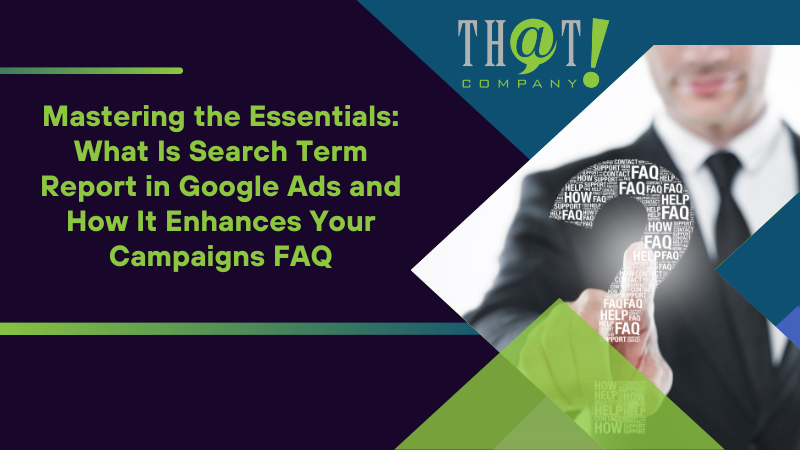
Frequently Asked Questions
What are search terms examples?
Search terms are the specific words or phrases that users type into a search engine to find something, for example “men’s leather jacket” or “dentist Boston implant”. These are the actual terms used by users to search for something specific.
How do I create a search term in Google Ads?
To create a search term in Google Ads, navigate to your campaign, select the correct ad group, click on the Keywords tab, enter your keywords and set keyword match types for relevant targeting. Then save your changes.
What are search terms in Google Analytics?
Search terms in Google Analytics are the specific terms that people have used before seeing your ad, and you can use this information to refine your keywords and target the right searches for your ad to show. This report displays all the search queries that resulted in your ad being shown.
How do I run a search query report in Google Ads?
To run a search query report in Google Ads, sign in to your account, select a campaign, click on the Keyword tab, and then click on Search terms to view the triggered search terms.
What’s the difference between search terms and keywords?
The main difference is that search terms are used by users to conduct searches, while keywords are used by advertisers in their campaigns. This helps to distinguish between the two in digital marketing.






























