What Is Search Traffic In Search Console?
How Does Search Traffic In Search Console Help?
What Is Search Console?
Search Console is a free service provided by Google for webmasters and site owners to use to examine and evaluate their site(s) to ensure that they are user friendly and functioning properly.
Follow this link to the Google Support resources page for detailed information:
https://support.google.com/webmasters/answer/4559176?hl=en
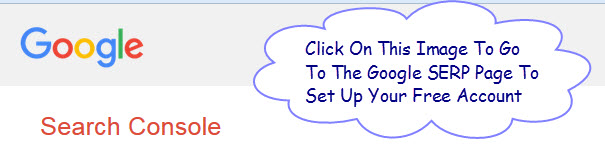
What Is Search Traffic In Search Console?
Search Traffic is a menu item that provides submenus to useful examination and evaluation tools and currently consists of:
• Search Analytics
• Links To Your Site
• Internal Links
• Manual Actions
• International Targeting
• Mobile Usability
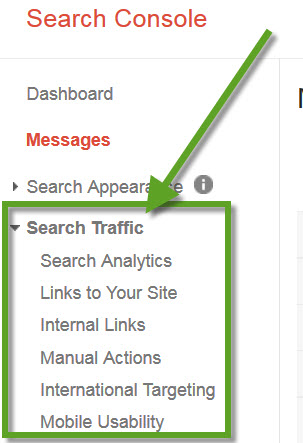
What Is Search Analytics In Search Console?
Search Analytics is a submenu item in the Search Traffic menu in Search Console that provides information on key performance metrics such as:
• Clicks
• Impressions
• CTR (Click Through Rate)
• Position
• Queries
• Pages
• Countries
• Devices
• Search Type
• Dates
The above metrics can be filtered and compared to make informed decisions regarding page performance, search metrics and user search patterns.
For more detailed information on this key metric, visit the Google Support resources page at: https://support.google.com/webmasters/answer/6155685?hl=en
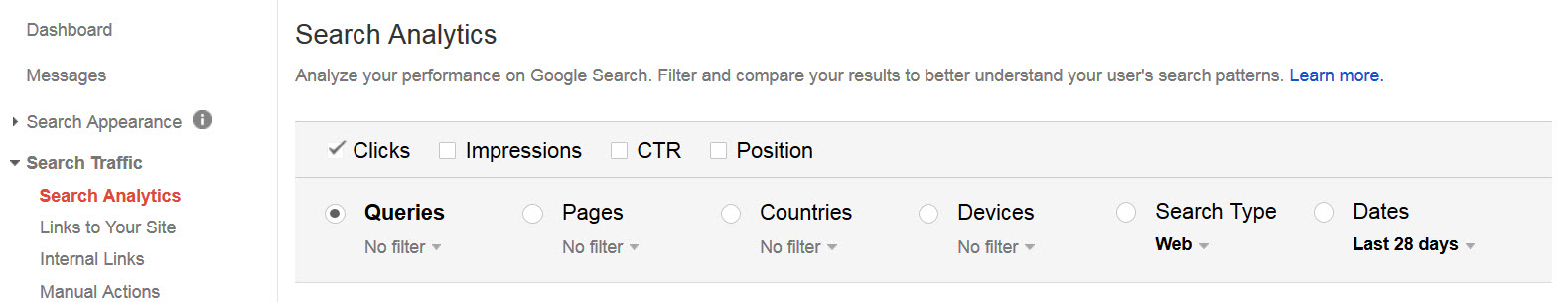
What Are Links To Your Site In Search Console?
The Links To Your Site submenu provides valuable information about who links to your site, the pages they are linking to and possible suspect, poor quality, unwanted or spammy links that should be submitted via a disavowal request.
Data included in this submenu are:
• Total Links (Dashboard View)
• Who Links The Most (Both from the Dashboard and via Expandable Data Subsets)
• Your Most Link Content (Both from the Dashboard and via Expandable Data Subsets)
• How Your Data Is Linked (Both from the Dashboard and via Expandable Data Subsets)
For more detailed information, follow this link to the Google resources page about Links To Your Site, https://support.google.com/webmasters/answer/55281?hl=en

What Are Internal Links In Search Console?
The Internal Links submenu provides a listing of a site’s target pages and the number of links pointing internally to each page and is downloadable. Expanding individual pages will reveal which site pages are pointing to them. This tool can assist in spotting imbalances in a site’s internal linking structure. Included in this data are:
• Target Pages (From Dashboard)
• Number Of Links Per Page (From Dashboard and via Expandable Data Subsets Per Page)
• Number Of Pages That Are Linked Internally (From Dashboard)
• By Page Link Details (Individual Page Details Only)
Follow this link,hthttps://support.google.com/webmasters/answer/138752?hl=en , to the Google Support resources page for more detailed information.
What Are Manual Actions In Search Console?
Manual Actions are a human reviewer’s manual flag of pages or entire sites that appear spammy and was not detected by Google’s algorithms for spam. If a site is flagged in the Manual Actions report it can be demoted or removed from the Google SERPs. Information may be provided regarding the nature of the penalty, steps to resolve the penalty and a methodology provided for requesting a review of your site once that the penalty causing issue has been resolved.
Currently, there are two types of actions displayed:
• Site Wide Partial Matches
• Partial Matches
Each action section includes:
• Reason
• Affects
Detailed information can be found at this Google Support resources page:https://support.google.com/webmasters/answer/2604824?hl=en
What Is International Targeting In Search Console?
International Targeting is a submenu section that allows audience targeting based on language and location settings. There are two tabs in this submenu:
• Language
• Country
The language tab displays information about your site’s language tag settings. The Country tab allows a site owner / web developer to specify a specific country or no specific country using the unlisted option.
Google Support resources about International Targeting can be found at this link: https://support.google.com/webmasters/answer/62399
What Is Mobile Usability In Search Console?
Mobile Usability is a submenu section that indicates any mobile usability issues with your site and information on how to correct any issues that are reporting.
The following is a list of errors that can appear in this reporting tool:
• Flash Usage
• Viewport Not Configured
• Fixed-Width Viewport
• Content Not Sized To Viewport
• Small Font Size
• Touch Elements Too Close
More detailed information about the Mobile Usability Report and each of the individual errors can be found at this link:
https://support.google.com/webmasters/answer/6101188
With the increase of mobile internet usage, it is more important now than ever, that site owners ensure that they are providing a user friendly mobile experience.
Most everyone has visited a website on a mobile device that wasn’t user friendly.
1. The website does not resize to the mobile device’s screen size (Viewport Not Configured)
2. The website requires horizontal scrolling on your mobile device (Content Not Sized To Viewport)
3. The website uses Flash-based content and does not display on your mobile device’s browser screen (Flash Usage)
4. From a mobile device, tapping one element also taps neighboring element (Touch Elements Too Close)
5. On a mobile device the font is not legible and requires the user to zoom in to read (Small Font Size)
Not mentioned in the Mobile Usability report is the use of intrusive pop-up interstitials that negatively impact the user experience. Interstitials that do not allow interactivity with a website without taking additional steps to remove it are believed to have an impact on mobile rankings in the SERPs.
More about the use of intrusive interstitials can be found at the following link:
https://webmasters.googleblog.com/2016/08/helping-users-easily-access-content-on.html
The Google results page for more information about the use of intrusive interstitials can be found here:
https://www.google.com/search?q=mobile+interstitial+usage&oq=mobile+interstitial+usage&aqs=chrome..69i57.1190j0j1&sourceid=chrome&ie=UTF-8
How Do The Elements Found In The Search Console Search Analytics Menu Help?
These elements, when combined together, provide valuable insights into much of your website(s) overall performance.
• Search analytics tells you about your visitor search patterns
• Links to your site helps you evaluate your backlink quality and identify any problematic inbound links
• Internal links helps evaluate your internal linking structure
• Manual actions helps identify and resolve any spammy issues with your site
• International targeting helps define your target audience by location and language
• Mobile usability helps with identifying and resolving issues with your mobile users’ experience
Some examples of what the Search Traffic section of the Search Console has helped with:
Search analytics has helped us with identify pages that need page title and metadescription (the information displayed in the SERPs) rewrites to improve click through rates (CTRs) and identify pages with good click-through-rates but poor ranking results. By working to improve the ranking results for these pages we were able to increase qualified visitor traffic.
The links to your site has greatly helped in sculpting our inbound link profile by identifying and disavowing low quality, spammy inbound links, black hat links and even one instance where another site owner had scraped a client’s home page source code, posted the source code on another domain and infused the source code with adult content while leaving the client’s links intact.
The internal links menu data has helped identify malicious pages/links infused into a client’s database.
The manual actions section has also helped in identifying malicious code/pages in client databases.
The mobile usability report has assisted multiple clients over the years ensure that their mobile users have a great experience when visiting the site(s) on a mobile device. Correcting issues with mobile usability has helped increase ranking results which, in turn, increases visitor traffic and qualified conversion counts.
So, what does Search Traffic in Search console provide? The end result is overall better performance for our clients, improvements for our clients’ visitors’ experience and gains in client retention rates.
Seach Traffic in Search Console is just one of the many evaluation tools that we use everyday, here at That! Company, to help our clients gain success on the internet. Contact a representative today to find out how we can put these tools to use for you.
-Mark B. Gray, Senior SEO Consultant






























