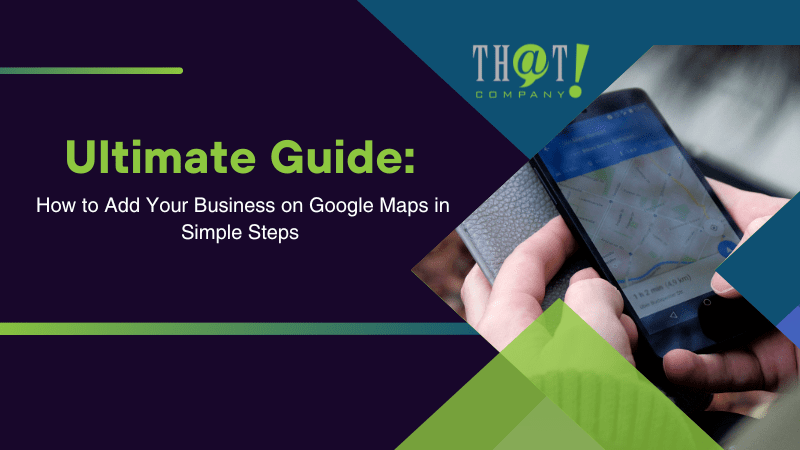
If you want to know how to add your business on Google Maps, you’ve come to the right place. In this guide, we’ll cover the concrete steps necessary to list your business and ensure it’s visible to customers searching for your services or products. There are no unnecessary details, just a straightforward walkthrough.
Key Takeaways
- Google My Business is a vital free tool for managing a business’s online presence and local SEO. It allows for detailed customization and control over how the business appears in Google services.
- Adding your business to Google Maps involves creating a Google account, searching for your business, claiming or adding it, providing accurate information, and finishing with verification to authenticate presence on the platform.
- Optimizing your Google Business Profile by selecting the correct business category, adding photos and videos, and managing reviews and ratings, alongside implementing local SEO strategies, can significantly improve local search rankings and business visibility.
Understanding Google My Business
Let’s start by unraveling the mystery of Google My Business. This tool is a powerhouse that amplifies your business’s online presence by providing essential business information and boosting your local SEO. With a comprehensive dashboard, you can manage and enhance your Business Profile, allowing for granular control and customization.
In today’s competitive landscape, having your business listed on Google Maps is no longer optional; it is a necessity. A listing not only increases your business’s online credibility and trustworthiness but also aids potential customers in finding your business with ease.
Although a Business Profile on Google Maps can exist independently of a Google My Business account, claiming the profile enables you to control your information, giving you the driver’s seat in managing your online presence.
What is Google My Business?
Google My Business is a free tool that allows you to:
- Create a robust profile for your business
- Make your business’s online presence management seamless and straightforward through a Google Business Account
- Have your billboard in the digital world, one that potential customers can find when they search for your services
The same service is designed to convert potential customers into actual ones by providing visibility in key Google services. By listing essential business information and highlighting your unique qualities, Google My Business enables you to make a strong initial impression on potential customers.
Benefits of Using Google My Business
Google My Business offers a myriad of benefits that go beyond simply having an online presence. Using this tool can:
- Significantly boost your local search optimization
- Improve your online presence
- Increase geographical visibility
- Ultimately leads to more lead generation and in-store visits.
By regularly updating your business photos and adding quality photos and videos, you signal to Google that your business is active. This can potentially improve your local rankings and increase customer engagement. Google My Business also offers the flexibility to personalize your profiles, enabling you to manage how your business appears across Google services.
Step-by-Step Guide to Adding Your Business on Google Maps
Knowing the importance of Google My Business and its benefits, it’s time to dive into the heart of the matter – adding your business to Google Maps. This process involves a series of steps:
- Create a Google account
- Search for your business
- Claim or add your business
- Provide accurate information
- Finalize it all by verifying your business
Each step is crucial in its own right. Here are the steps to follow:
- Create a Google account to set the groundwork.
- Search for your business to identify if it’s already listed.
- Claim or add your business to gain control over your business’s online presence.
- Provide accurate business information to ensure potential customers find you easily.
- Verify your business to authenticate your business’s presence on Google Maps.
Creating a Google Account
Creating a Google account is the first step towards managing your business on Google Maps. To do this, visit the Google account creation page. Once there, click ‘Create account’ to proceed.
When creating the account, ensure to select ‘To manage my business’ to make it a business account. Setting up a Google account is a fundamental step in establishing your business’s online presence and equipping you with the necessary tools to manage it efficiently.
Searching for Your Business
After setting up your Google account, search for your business on Google Maps. This step helps you determine whether your business already appears in the listings. If no matching results show up, your business isn’t yet listed on Google Maps.
If you find your business listed but not claimed, an ‘Own this business?’ or ‘Claim this business’ link will appear on the listing. This is your gateway to taking control of your business’s online presence.
Claiming or Adding Your Business
Claiming and updating your business’s information on Google Business Profile is essential for enhancing your local rankings on Google. If you find your business listed on Google Maps, you need to verify that the business information is correct and then claim it.
If your business is not listed, you have the opportunity to add it to Google Maps by providing accurate business details. After choosing an existing business or selecting ‘none of these’, the next step in adding a business to Google Maps is to click on ‘Next’.
Providing Accurate Business Information
One of the most critical steps in setting up your business location on Google Maps is providing accurate business information. This includes your contact number and website address, and ensuring that your business name is consistent. Even though adding contact information can be skipped during setup, it is highly recommended to include it for effective customer communication.
Remember, the information you provide, including your contact details, can be edited in the future. This ensures that your business details can be kept up-to-date, making it easy for customers to find you.
Verifying Your Business
The final step in adding your business to Google Maps is verification. This can be instant if you’re logged into Google My Business when creating the Business Profile. Typically, it involves entering a verification code that Google sends to your business address in a postcard.
After submitting the verification code, Google takes up to 7 business days to verify your business on Google Maps. Keep in mind, that if you make substantial changes to your business information on Google Maps, like changing business categories, you may need to go through a new verification process to maintain the accuracy of your business listing.
Optimizing Your Google Business Profile
Now that your business is on Google Maps, the next crucial step is to optimize your Google Business Profile. This involves selecting the right business category, adding photos and videos, and managing reviews and ratings. Each of these activities plays a key role in improving your business’s visibility and can lead to a higher ranking in local search results.
Using the Google My Business dashboard to update your business details, and add opening hours, services, and business descriptions helps provide more information to potential customers and improves your business’s visibility. The better your profile is optimized, the higher your chances of matching with relevant search queries, leading to increased customer engagement.
Choosing the Right Business Category
The category you choose for your business plays a significant role in how your business appears in relevant Google search results. Selecting a precise primary category for a business is crucial as it influences your local ranking on Google. Utilizing the search bar effectively can help you find the most suitable category for your business.
Using local SEO services can offer essential support in selecting and fine-tuning your business categories, helping to boost your visibility in local search results. By tapping into expert insights, you can ensure that your business is not only accurately categorized but also optimized to reach a local audience actively searching for services like yours. This strategic approach helps your business stand out in competitive local markets, increasing the likelihood of attracting nearby customers.
To ensure you select the right category, make sure it accurately represents your business. Keep in mind that Google does not allow the creation of custom categories, so you must choose from the available options, selecting more general categories if specific ones are absent.
Adding Photos and Videos
Adding high-quality photos and videos to your Google Business Profile is a powerful strategy to boost your local rankings and increase customer engagement. Authenticity is key here. Using stock photos is discouraged as it can negatively affect the perception of your business’s authenticity.
The cover photo of your Google Business Profile is one of the first things potential customers see, so make sure it communicates what your business offers. Regularly updating your photos and monitoring those uploaded by customers ensures your profile is attractive and complies with Google’s content policies.
Managing Reviews and Ratings
Reviews and ratings play a significant role in your Google Business Profile’s ranking. Actively responding to customer reviews can positively influence your profile’s ranking. Therefore, collecting customer reviews should be an ongoing effort for your business profile on Google.
Effectively managed reviews on your Google Business Profile facilitate higher customer acquisition. Remember, your responsiveness to reviews can significantly influence a potential customer’s decision to choose your business over competitors.
Additional Local SEO Strategies
While Google My Business and Google Maps are powerful tools to enhance your online presence, implementing additional local SEO strategies can boost your efforts and improve your overall online presence. These strategies include building citations and backlinks, creating location-specific content, and utilizing social media and online advertising.
Each of these strategies complements your Google My Business efforts:
- Building citations and backlinks enhances your website’s visibility and credibility
- Creating location-specific content targets a specific geographic area
- Utilizing social media and online advertising broadens your audience reach.
Building Citations and Backlinks
Backlinks are critical for improving a website’s visibility and credibility, and they contribute to higher positioning in local search results. High-quality local backlinks, such as those from local news sites, community organizations, and local business sites, can offer a competitive edge by outranking local competitors in search results.
Building local backlinks involves a variety of strategies, including listing on local directories, forming local partnerships, offering sponsorships, creating local content, and guest blogging.
Creating Location-Specific Content
Creating location-specific content enhances your local SEO efforts. A location page on your website targets a specific geographic area, aiding your business to come up in local search outcomes and draw customers to your website. Local keywords relevant to both your business and the area on location pages help enhance visibility to local audiences and increase regional website traffic. Leveraging white label local SEO can provide additional expertise and resources to optimize these pages effectively and boost local visibility.
Elements such as location-specific images, customer reviews, relevant CTAs, a mobile-friendly design, and Schema markup contribute to the SEO success of location pages. Including FAQs and content that reflects local interests and needs can elevate your business’s rank in local search results.
Utilizing Social Media and Online Advertising
Social media and online advertising campaigns can significantly broaden your business’s audience and complement your local SEO initiatives. Promoting your business content on social media can lead to higher website traffic and greater engagement, which may have an indirect positive impact on your business’s local SEO.
Social media platforms are effective channels for acquiring backlinks, which are pivotal in enhancing domain authority and boosting local search rankings.
Summary
In a world where online presence is critical for business success, tools like Google My Business and Google Maps offer a competitive edge. From creating a Google account, adding your business to Google Maps, providing accurate business information, to optimizing your Google Business Profile, each step plays a pivotal role in enhancing your business’s online visibility. Coupled with additional local SEO strategies and white label digital marketing services, you can significantly boost your business’s online presence and customer engagement. Remember, in the digital world, visibility is the key to success.
Frequently Asked Questions
How important is Google My Business for my business?
Google My Business is crucial for boosting local SEO and providing potential customers with essential business information, thereby enhancing your online presence. Your business needs to be easily found and visible to potential customers.
How can I add my business to Google Maps?
To add your business to Google Maps, create a Google account, search for your business on Google Maps, claim or add your business, provide accurate information, and verify your business.
What additional local SEO strategies can I use to complement my Google My Business efforts?
To complement your Google My Business efforts, focus on building citations and backlinks, creating location-specific content, and utilizing social media and online advertising to enhance your local SEO strategy. These additional tactics can help increase your online visibility and drive more traffic to your business.

