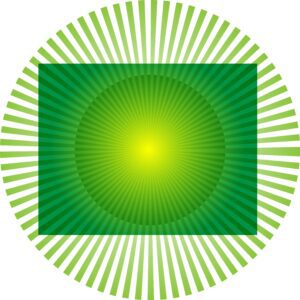
Sometimes it’s the little details that can make or break the success of a web page. Many often go overlooked simply because in the eye of the website creator it makes sense to them. Visually, consider things as simple as menu placement or contact information. We’ve all visited those sites that have an amazing floating menu wheel that follows the page while you scroll, right? Many times this is done to visually add excitement to a page at the detriment of end user usability. What may make sense to you doesn’t always work for everyone else.
The Importance of Website Navigation
Just because you created the structure of the site and therefor know where to look to find information and the proper navigation, doesn’t mean that others will do the same, especially if it’s their first time visiting your site. This doesn’t even touch on the inconsistency of one browser to another or one device to another. Going even further each type of device often has its ups and downs whether it is a PC, phone, tablet or any other type of device such as a game console that is able to run a web browser.
I’ve actually seen a website created in a design studio (with buy off and ready to enter the build stage), without a way to get back to the home page. When I pointed this out, I was informed that it was “easy” as the designer simply pulled up the home page in Photoshop and said, “There, the home page.” Do you see the problem? If you said yes, then you’re maybe thinking what I am. This is where you need to test your design concept with the normal every day Joes— you know, the ones that actually make the internet work. Also, and I’ve seen it many, many times, don’t try to recreate the wheel just because you can. There’s a reason that most websites have navigation on the top or the left. It’s because it works. Over time, people have come to expect this and when you deviate from what people “just know,” it can quickly become confusing and often times frustrating for your end user. That is not somewhere you want to be when trying to sell your online widgets or resort packages.
Content and Usability
Consider this: if you’re negatively affecting your site’s visitors you’re more than likely not going to make that sale or get that lead, right? Any time an end user visits your site you have a very small window in which to grab their attention and lead them to your desired outcome. If you can’t do this because your website keeps getting in your way it may be time to consider a re-design. After all, even though we all love our animated dancing babies and flashy images, it’s the content and usability of a website that is going to keep people coming back. That’s not to say in any way that visual design and cool effects aren’t important; of course they are. I am however saying that you always have to be aware of what your websites purpose is and work around it and not the other way around. My point is that your goal is not only to put your product or information on the web, but put it out in a way that people will understand and want to view.
How to Keep it Simple
Design and set up your site in a way that puts them only one or two logical clicks away from where they want to be. Try to ensure that your contact information is visible from your homepage and preferably at the top if possible. Keep your menu item names concise and to the point. “Let’s talk on Tuesday” is a very clever way to have someone “contact” you but probably not the most effective. At best you’re just going to confuse your sites visitors and at worst they have moved on to another site that is more understandable and user friendly.
Visual color and content placement is important as well. Unless you’re site is showcasing a circus it’s beneficial to keep your color palate under control. Not only is it more visually appealing, it will also help you to call out the important parts of your site and ensure that you get the end users eyes on that part of your website as much as possible. While I love a beautiful site, to me, content is and always will be king. Try to keep your sites content on point and authoritative.
When creating your content, constantly ask yourself why you have a website, what’s the purpose that people are searching for and visiting your website and then try to answer those questions or provide that information. If you have a site that has a lot of copy, make sure that you break up your copy up into digestible and readable amounts. Many times when you put copy on a web page it does not read as well as if it were on paper. This has to do with the browsers, fonts, and size of the view screen your site is being viewed on. The size of the device makes a huge difference when reading or viewing your site, as what looks fine on a 24 inch monitor turns into a gigantic wall of text on a mobile phone.
Hopefully, if you’re not already working with many or most of these practices, this article gets you thinking about how you can improve your sites usability and readability. It’s never really an easy thing to balance between all of the factors that make a good website, but at least it’s a stationary target that really never should change. That target again is making things concise and clear for your websites end user, giving them the feeling they are always in control. Whenever I’m creating a website, newsletter or any other piece of media for the web I always have fresh eyes view my content and creations. I do this to ensure that what makes sense to me doesn’t make sense because I had it all laid out beforehand, and to make sure it’s set up to my expectations. Keep these things in mind and you’ll be well on your way to creating a successful and useable website.
– Mikel Reynolds, PPC Account Manager






























