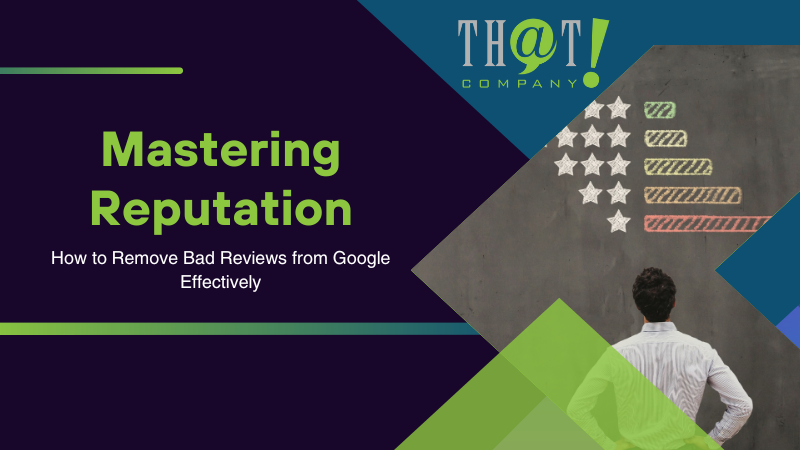
Negative Google reviews can be a serious blow to your business, but removing them may be more straightforward than you think. This guide walks you through the exact steps on how to remove bad reviews from Google swiftly — from reporting violations to positively engaging with reviewers. We provide the facts without fluff, offering you real solutions for reputation management.
Key Takeaways
- Negative Google reviews can significantly impact business revenue and customer trust, making it crucial to manage and mitigate their effects.
- Google’s policies prohibit certain types of content in reviews, and businesses can flag reviews for removal if they violate these policies through a specific process involving locating the offending review, flagging it, and filling in the report details.
- Engaging with customers who have left negative reviews, encouraging more positive reviews, and considering legal action as a last resort are strategies for maintaining a positive online reputation.

Understanding the Impact of Negative Google Reviews
Reflect upon how a single star can boost restaurant revenue by up to 9%. Conversely, visualize the effect of a one-star decrease, or a string of negative reviews. It doesn’t just hit the bottom line but also erodes trust in your business. With 90% of consumers reading online reviews before visiting a business, the impact on your online reputation is immense.
Moreover, the likelihood of customers sharing bad experiences over good ones is 50%, which amplifies the reach of negative feedback. However, handling negative reviews tactfully can influence other consumers’ opinions and potentially alter the perception of the reviewer, mitigating the impact of the negative review.

Identifying Reviews That Violate Google’s Policies
Reviews vary in their content and some venture into inappropriate territory. Google’s policy prohibits content that includes:
- spam
- repetitive or irrelevant comments
- misleading or false representations
- off-topic discussions
Reviews containing obscene language, threats, bullying, discrimination, and hate speech also violate Google’s policies and can result in a bad Google review.
Moreover, reviews spreading harmful and misleading health, medical, or civic information, or containing specific personal, confidential, or sensitive information about individuals are also subject to removal. Understanding these policies is the first step to addressing inappropriate reviews and maintaining a positive online presence.

Step-by-Step Guide to Flagging Inappropriate Reviews
Once you identify a review that breaches Google’s policies, you have the option to delete a Google review by flagging it for removal. This is a straightforward process that consists of three steps: locating the offending review, flagging it as inappropriate, and filling in the report details. Understanding how to delete Google reviews can be an essential skill for maintaining a positive online reputation.
The subsequent subsections will elaborate on each of these steps.
Locate the Offending Review
Initiate the search for a specific review by following these steps:
- Look up your business on Google Maps or in your Google Business Profile using the Google Maps app.
- Once you’ve found your business listing, navigate to the ‘Review Summary’ or the reviews section to view all reviews.
- Click on your customer reviews listed underneath the average rating to access the full list.
Use specific keywords or filters, if necessary, to locate the review and remove reviews that violate the platform’s guidelines. Additionally, you can use the report review feature to flag inappropriate content.
Choose the ‘Flag as Inappropriate’ Option
After identifying the problematic review, click on the three vertical dots adjacent to the review and choose ‘Flag as inappropriate’ from the ensuing options. This signals to Google that the inappropriate review may violate their policies and should be evaluated for compliance.
Fill in the Report Details
After selecting ‘Flag as inappropriate’, you’ll need to fill out a form detailing why the review should be removed. Select a category that best describes why the review violates Google’s policies and provide clear, concise explanations highlighting the policy breaches.
The more closely your reasons adhere to Google’s review policies, the greater your chances of the review being removed.

Need Assistance? Use The Agency The best Agencies Use
In case the review removal process seems intricate, you might want to consider assistance from a reputable white label digital advertising agency. That! Company, for instance, offers white-label local SEO services and has helped over 500 agencies across the US, Canada, Europe, and Australia manage their online reputations.
That! Company offers a range of services, including:
- Client communications management
- White Label SEO (Search Engine Optimization)
- PPC (Pay-Per-Click) advertising
- Social media marketing
Their team of specialists ensures that each service is executed with expertise, resulting in superior outcomes. By partnering with That! Company, you can focus on your core business activities and strengths, while leaving the specialized task of digital marketing to the experts.

Engaging with the Reviewer Directly
Direct engagement with the reviewer can frequently offer a potent resolution to negative reviews. Prompt and courteous responses, when handled tactfully, can build customer trust and even alter the perception of the reviewer. By investigating the issues mentioned in negative reviews and responding honestly, including taking responsibility for genuine mistakes, you can effectively address a customer’s experience.
In addition, offer to continue problem-solving via email or call, and provide your contact details to take detailed discussions offline. This not only ensures the support channels are readily accessible to customers but also sometimes encourages the reviewer to post a positive follow-up review or update the existing one.

Encouraging a Wave of Positive Reviews
Actively urging positive reviews can notably fortify your online reputation. Encourage satisfied customers to post their experiences on public review platforms like Google My Business. You can also integrate calls-to-action in newsletters, prompting customers to leave reviews and further engage with your business’s online profile.
Make the review process as simple as possible for customers. Direct links and QR codes that lead to review pages can make it easier for customers to provide their feedback. Also, showing appreciation by featuring customer reviews across social media and your company website can encourage others to contribute their own reviews.

Legal Recourse for Defamatory Content
Though reviewer engagement and positive feedback encouragement are favored strategies, certain circumstances may necessitate legal action. If a review contains false factual claims resulting in reputational damage, it could be classified as defamatory, and you may have grounds for legal action.
However, defamation cases can be complex and face legal hurdles such as the need to prove malice or recklessness. Moreover, internet service providers often have immunity under the Communications Decency Act. Therefore, before pursuing litigation, consider the cost and potential challenges. Legal action should be the last resort, used only for truly harmful reviews.

Navigating the Review Removal Process
The review removal process, including the option to delete review, may seem intimidating, but comprehending the steps can be of great assistance. After flagging a review, you can monitor the status of the reported content to see if Google takes action. The Google review removal process typically takes 2-3 business days, but can extend up to 5 business days for manual evaluation.
When Google decides to remove a review, they will notify you via email. If a review that was flagged is found not to violate Google’s policies, you have the option to submit an appeal. Remember, the number of times a review is flagged does not influence the review removal process; a single report can trigger consideration for removal. Deleting Google Reviews is not a simple process, so it’s important to follow the guidelines provided by Google.

Maintaining a Proactive Approach to Online Reviews
Staying proactive with online reviews is pivotal to keeping ahead of potential threats to your reputation. Here are some steps you can take to stay on top of your online reputation:
- Regularly monitor your online reputation to detect potential threats early.
- Address negative reviews swiftly to limit possible damage to your business’s image.
- Utilize automated tools to facilitate quick responses to negative reviews.
By following these steps, you, as a business owner, can effectively manage your online reputation and protect your business’s image.
Consistent attention to online reviews secures your business’s long-term success by upholding a positive reputation, which is essential for customer loyalty and increased sales. Collaborating with Online Reputation Management (ORM) services can extensively improve your ability to monitor and ameliorate your online footprint.

Crafting Professional Responses to Negative Reviews
The art of crafting professional responses to negative reviews can convert a potentially detrimental review into a growth opportunity. An appropriate apology, empathy towards the customer, and assumption of responsibility for their experience without making excuses are key components of a professional response.
In your responses, maintain a professional and courteous tone that reflects your brand’s voice and avoids a defensive stance. Quick and effective solutions, coupled with gratitude for the feedback and an invitation to resolve matters further in private communication if needed, can go a long way in managing negative reviews.

Innovating Your Business Based on Customer Feedback
Customer feedback serves not only to alleviate negative experiences but also acts as a treasure trove for business innovation. Expressions of disappointment in negative reviews can indicate a gap between what customers expect and what they receive, signaling a need for your business to review and adjust its service or product offerings.
Utilizing a variety of feedback channels and crafting well-designed questions can help you gather meaningful insights that can impact product refinement and business practices. Some effective feedback channels to consider include:
- Online surveys
- In-person interviews
- Focus groups
- Social media listening
- Customer support interactions
Proactively engaging with online reviews and addressing specific points of feedback can illustrate your business’s dedication to customer experience and lead to an improved public perception.
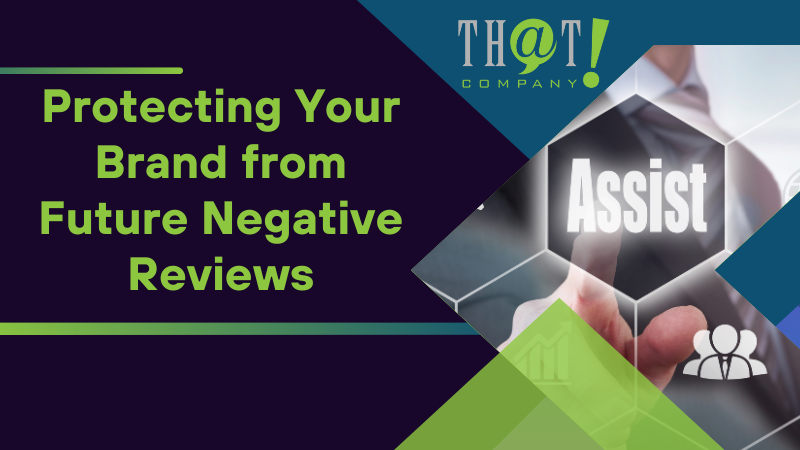
Protecting Your Brand from Future Negative Reviews
Shielding your brand from future negative reviews requires more than just managing existing feedback; it also necessitates building a culture of empathy and superior customer service within your team. Train your staff to be friendly and knowledgeable, empowering them to resolve issues to customer satisfaction.
Develop clear communication strategies to keep customers informed of service expectations and offerings. Implement a feedback loop where staff:
- listen
- empathize
- apologize
- correct the issue
- notify the appropriate department to prevent future negative feedback
Regularly analyzing the root causes of customer dissatisfaction can help you address these issues and communicate changes to customers, demonstrating a commitment to continuous improvement.
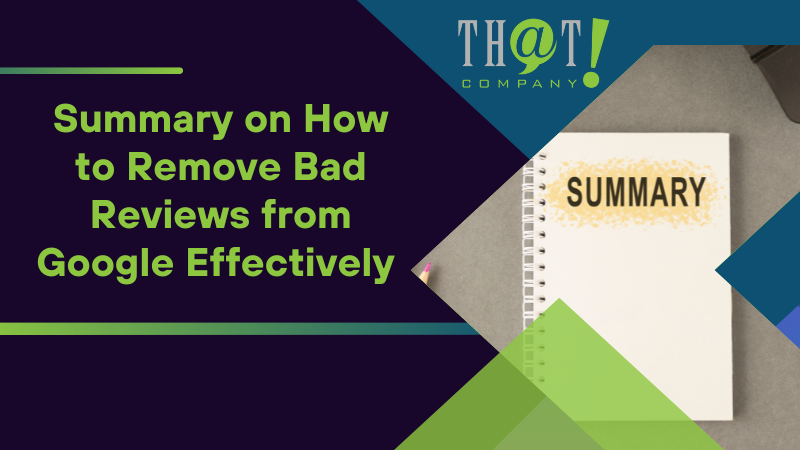
Summary
Navigating the world of online reviews can feel like walking a tightrope, but with the right strategies, you can turn potential pitfalls into opportunities for growth. From understanding the impact of negative reviews and identifying reviews that violate Google’s policies, to flagging inappropriate reviews and crafting professional responses, each step is integral to managing your online reputation effectively. Moreover, there are white label online reputation services that you can reply on.
Remember, fostering a culture of empathy, encouraging positive reviews, innovating based on customer feedback, and protecting your brand from future negative reviews will not only help you maintain a positive online presence but also build a strong, resilient brand. And if you ever find yourself in unfamiliar waters, know that there are agencies out there like That! Company, ready to lend a hand.

Frequently Asked Questions
How do I deal with negative Google reviews?
When dealing with negative Google reviews, it’s important to respond in a timely and professional manner, understanding the customer’s experience and offering to discuss the issue further if needed. Be courteous and avoid taking responsibility for things that weren’t your fault.
Will the business know if I delete my Google review?
No, the business owner will not receive a notification if you delete your Google review. However, if the business owner had responded to your review, their response will still be visible.
How long does it take Google to remove a review?
It usually takes 2-3 business days for Google to remove a review, but in some cases, the process may take up to 5 business days if the review is subjected to manual review.
How can I remove a negative Google review?
To remove a negative Google review, you can flag it as inappropriate if it violates Google’s policies. Simply locate the review, select ‘Flag as Inappropriate,’ and provide the report details. Google will then evaluate the review and may remove it if it’s found to be in violation.
How can I encourage positive reviews?
To encourage positive reviews, make it easy for satisfied customers to share their experiences, showcase positive feedback, and express gratitude for their input. This will help create a positive environment for reviews.






























