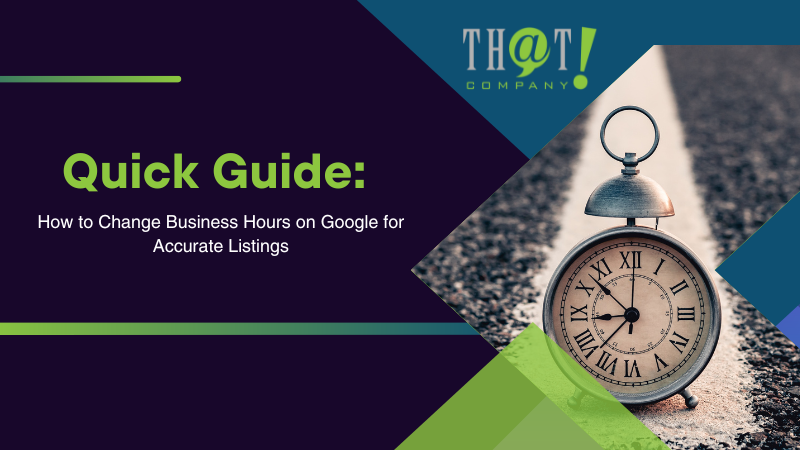
Need to update your business hours on Google? Whether your operating times have changed or you’re adapting to seasonal shifts, updating your business hours on Google is essential for keeping your customers informed. This article will guide you through the simple steps on how to change business hours on Google, ensuring your business information is current and accurate.
Summary of Key Points
- Businesses should regularly update their Google Business Profile, including main and special hours, to provide accurate information to customers and maintain an up-to-date online presence.
- Consistency across online platforms is crucial in digital marketing and local SEO, as it helps to prevent customer confusion, improves search visibility, and has a significant impact on local search ranking signals.
- Leveraging white label local SEO services like those offered by That! Company can help agencies scale operations, save resources, and improve client satisfaction with expert SEO strategy and campaign management.
Navigating Your Google Business Profile to Update Hours

Keeping your business hours updated is more than just a courtesy to your customers—it’s a vital part of your online presence. Initiating this process requires a verified Google Business Profile. Businesses of all sizes can manage their Google listings with ease thanks to the user-friendly nature of this process. Once your business profile is verified, you can update and add information on Google at any time, giving you the freedom to maintain the accuracy of your listing and provide the most up-to-date information to your customers.
Navigating your Google Business Profile to update your hours involves three simple steps: logging into your business account, accessing the Info tab, and editing your hours. Each of these stages is integral in maintaining the accuracy and currency of your Google listing. Let’s explore each of these steps in more detail.
Logging into Your Business Account
Logging into your Google Business Account marks the commencement of managing your business information on Google. This step is crucial in ensuring that your business hours, and other essential details, are up-to-date across Google’s platforms. Once you’re logged in, you’ll have access to your Google Business Profile, where you can:
- Edit key information including your hours of operation
- Add photos and videos to showcase your business
- Respond to customer reviews
- View insights and analytics about your business
To log in to your Google My Business account, follow these steps:
- Navigate to the Google My Business website.
- Click the ‘Sign in’ button at the top right corner.
- Enter your associated email address and password to access your account.
Whether you’re using a desktop computer or a mobile device, the login process is consistent, ensuring you can manage your business information easily, no matter where you are.
Accessing the Info Tab for Business Details
After logging into your Google Business Account, proceed to access the Info tab. This tab, which can be accessed by clicking on the menu icon in the Google My Business dashboard, is a centralized location for managing key business information visible to Google users. From your address and service areas to your hours of operation and phone number, the Info tab is your one-stop-shop for managing your business details.
Keeping your hours of operation updated on the Info tab helps ensure that your business listings are accurate, which can affect customer trust and search visibility. By regularly updating this information, you can help ensure your customers have the most accurate and up-to-date information about your business at their fingertips.
Editing and Saving New Business Hours
Upon accessing the Info tab, you can proceed to edit and save your new business hours. Your regular business hours should reflect your main hours of operation for a typical week. If you offer specific services at certain times, such as senior hours or delivery options, use the ‘More hours’ feature instead of ‘Special hours’.
Updating your business hours on your Google Business Profile is a straightforward process. By taking the time to update this information regularly, you can ensure your business is accurately represented on Google, making it easier for your customers to find and connect with your business.
Managing Special Hours for Holidays and Events

Alongside managing your regular business hours, overseeing special hours for public holidays or events is also essential. These special hours need to be set in your Google Business Profile to inform potential customers about any changes to your google business hours. Whether you’re updating special hours for an upcoming holiday or making last-minute changes due to an unexpected event, managing special hours is a crucial part of maintaining accurate business listings on Google.
Let’s take a closer look at how to set up special hours in advance and update unexpected changes quickly, ensuring your Google listing always reflects your current operating hours.
Setting Up Special Hours in Advance
Proactively managing changes to your operating hours during holidays and special events can be achieved by setting up special hours in advance. If you need to change business hours temporarily or close for a period of 1 to 6 consecutive days, you should use special hours. Before setting special hours, ensure the regular business hours are already listed as ‘Open with main hours’ in your Google Business Profile. By doing so, you’ll be effectively managing your changing business hours and maintaining correct business hours for your customers.
For closures of 7 or more consecutive days, or for an indefinite closure, mark your business as ‘Temporarily closed’ instead of setting special hours. As a business owner, you can find and set this information in the ‘Hours’ tab in the ‘Business information’ section or via ‘Edit profile’ under ‘Special hours’. By setting up your business’s special hours for holidays well in advance, you can ensure your customers have the most accurate information about your operating hours at all times.
Updating Unexpected Changes Quickly
Despite meticulous planning, unforeseen changes may necessitate prompt updates to your business hours. In these cases, it’s crucial to update your Google Business Profile promptly to avoid misinformation and maintain customer trust. Google makes it easy to communicate sudden changes to your customers using the post feature. This tool allows you to inform customers about sudden closures or changes in business hours quickly and efficiently.
In the event of a sudden and unplanned closure, you can effectively mark your business as temporarily closed on Google Maps and Search. Promptly updating your business status during unforeseen changes reflects positively on your commitment to customer service and helps maintain trust with your customers.
Synchronizing Business Information Across Platforms

While managing your business information on Google is a pivotal move, it’s just the beginning of maintaining accurate online listings. It’s equally important to synchronize your business information across all online platforms where your business is listed. This not only prevents customer frustration but also enhances the pre-visit experience. This will lead to increased organic traffic and potential customer conversions.
This section will focus on:
- The significance of consistency in digital marketing
- The part accurate information plays in local SEO
- The ways to maintain uniformity of your business information across all platforms, including Google Search and Google Maps.
Consistency in Digital Marketing
Digital marketing hinges on consistency. By maintaining consistent business hours across different online listings, you can prevent customer confusion and ensure all customers get accurate information. This consistency is vital in preventing customer confusion and ensures that all customers get accurate information.
Updating business hours on Google Business Profile should be viewed as a marketing essential that enhances the customer experience and contributes to search engine optimization. Regularly updating your business hours, especially for recognized holidays, can maintain clarity and reliability in your digital marketing communications, leading to improved customer trust and engagement.
The Role of Accurate Information in Local SEO
In the realm of local SEO, accurate information is of paramount importance. Properly listed business hours can enhance your business’s visibility in search results and assist customers in finding services within their locality. Moreover, consistent business hours across online platforms augment your business’s reliability and are prioritized by Google, especially now that ‘openness’ has become an important local search ranking signal.
It’s important to note that updates to business hours can take weeks to reflect across Google, which can impact the delivery of accurate business listings. Therefore, maintaining current business hours on your Google Business Profile not only facilitates better visibility and customer interactions but also plays a key role in how businesses are ranked in local search results.
Enhancing Visibility with Regular Updates and Engagements

Enhancing online visibility extends beyond updating business hours and synchronizing information across platforms, necessitating regular updates and engagements. An active Google Business Profile is essential for enhancing your online visibility in local search results.
Regular updates to your Google Business Profile, such as:
- accurate business hours
- updated contact information
- high-quality photos
- positive customer reviews
- an optimized business listing
- correct business location
can improve your business’s ranking in local search results.
In the following sections, we will explore the importance of encouraging customer reviews and interactions. We will also discuss how leveraging insights from your Google Business Profile can drive business growth.
Encouraging Customer Reviews and Interactions
Customer reviews and interactions are a significant part of your online reputation. Responding to customer reviews and addressing questions on your Google Business Profile can greatly boost customer engagement and shape your online reputation. Ignoring questions on your Google profile may be seen by potential customers as a lack of interest or poor service, which could harm your reputation and customer trust.
Optimizing the use of the Questions and Answers section on your Google Business Profile can enhance your customer experience and lead to increased conversions. In fact, around a quarter of businesses receive at least one customer query, underlining the importance of actively managing this feature.
Leveraging Insights for Business Growth
Google Business Profile provides valuable insights that businesses can leverage for making informed decisions. These insights include performance data and customer interaction metrics, which can help shape effective marketing strategies. With Google Business Support, you can ensure that your business profile is optimized and well-maintained.
These insights help businesses refine their local search presence and guide operational decisions based on customer behaviors and preferences. By utilizing these insights, you can boost your online visibility, engage effectively with customers, and drive business growth.
Utilizing That! Company’s White Label Local SEO Expertise

Though managing your Google Business Profile is integral to your online presence, collaborating with a reliable white label local SEO provider like That! Company can elevate your online visibility. That! Company provides a white label local SEO solution that allows agencies to offer high-quality SEO services, including strategy and execution. Partnering with That! Company for white label local SEO eliminates the need for businesses to invest in in-house expertise and provides access to improved sales and project management tools.
Known as ‘The Local SEO Company That Other Local SEO Companies Use’, That! Company has earned a high level of trust and authority in the SEO industry. The comprehensive online support provided by That! Company includes:
- Local SEO services
- Website design and development
- Content creation and marketing
- Social media management
- Pay-per-click advertising
- Reputation management
A partnership with That! Company can contribute to scaling your agency by providing you with the expertise and resources needed to effectively optimize your clients’ online presence and drive more traffic to their websites.
Comprehensive Support for Your Business Online
That! Company provides white label services confidentially, using service delivery under the reselling agency’s brand and maintaining anonymity through client-branded communication channels. Their comprehensive service offerings include Google Business Profile optimization and review management, key components of their white label local SEO services. By optimizing your business name in the Google Business Profile, they ensure maximum visibility for your company.
Agencies that utilize That! Company’s white label agency services benefit from brand control, access to expert marketers, and enhanced reputations through quality services and transparent operations. Leveraging nearly 15 years of experience in the field, That! Company’s goal is the success of their clients, which by extension, leads to the advancement of the digital marketing agencies they partner with.
Scaling Your Agency with Expert Partnership
White label local SEO services allow agencies to save time and resources while scaling their operations efficiently. These services also ensure that campaigns are managed by skilled SEO professionals. That! Company enables agencies to enhance their service offerings by managing SEO campaigns and providing additional services such as SEO and PPC, which can fill existing service gaps and create new opportunities for agency growth.
Through expert partnerships, agencies can outsource various SEO tasks to industry specialists at That! Company, leading to service expansion and potential profitability increases without the need for additional in-house overheads. Agencies can rely on the transparency of That! Company’s white label services to maintain their client relationships, while That! Company handles all client communication seamlessly, giving the impression that all services are provided in-house.
Key Takeaways

Maintaining accurate business hours on Google is a simple yet vital step in managing your online presence. From logging into your Google Business Profile and editing your hours, to managing special hours for holidays and events, we’ve walked you through the process step-by-step. We’ve also explored the importance of synchronizing business information across platforms, encouraging customer reviews and interactions, and leveraging insights for business growth. Finally, we’ve highlighted the benefits of partnering with That! Company for white label local SEO services. By putting these strategies into action, you can ensure your business is always correctly listed, no matter when or where your customers are searching. So why wait? Start optimizing your Google Business Profile today and unlock the full potential of your online presence!
Commonly Asked Questions

How to change business hours on Google?
To update your business hours on Google, you need to log into your Google Business Account, access the Info tab, and edit and save the new hours. It’s a straightforward process that can be done quickly to ensure your customers have the latest information.
Why is it important to manage special hours for holidays and events?
Managing special hours for holidays and events is crucial to keep your business listing accurate and inform customers of any changes in operating hours.
How can I maintain consistency in digital marketing?
To maintain consistency in digital marketing, update your business hours across all online platforms. This ensures that your business information is accurate wherever it is listed.
How can I leverage insights from my Google Business Profile for business growth?
Utilizing insights from your Google Business Profile can enhance your marketing strategies. These insights also enable you to make informed operational decisions based on customer behaviors and preferences. This can lead to business growth.
What are the benefits of partnering with That! Company for white label local SEO services?
Partnering with That! Company for white label local SEO services can save time and resources. It can help you scale business operations, and provide access to improved sales and project management tools. All of these benefits come while ensuring that campaigns are managed by expert SEO professionals.






























