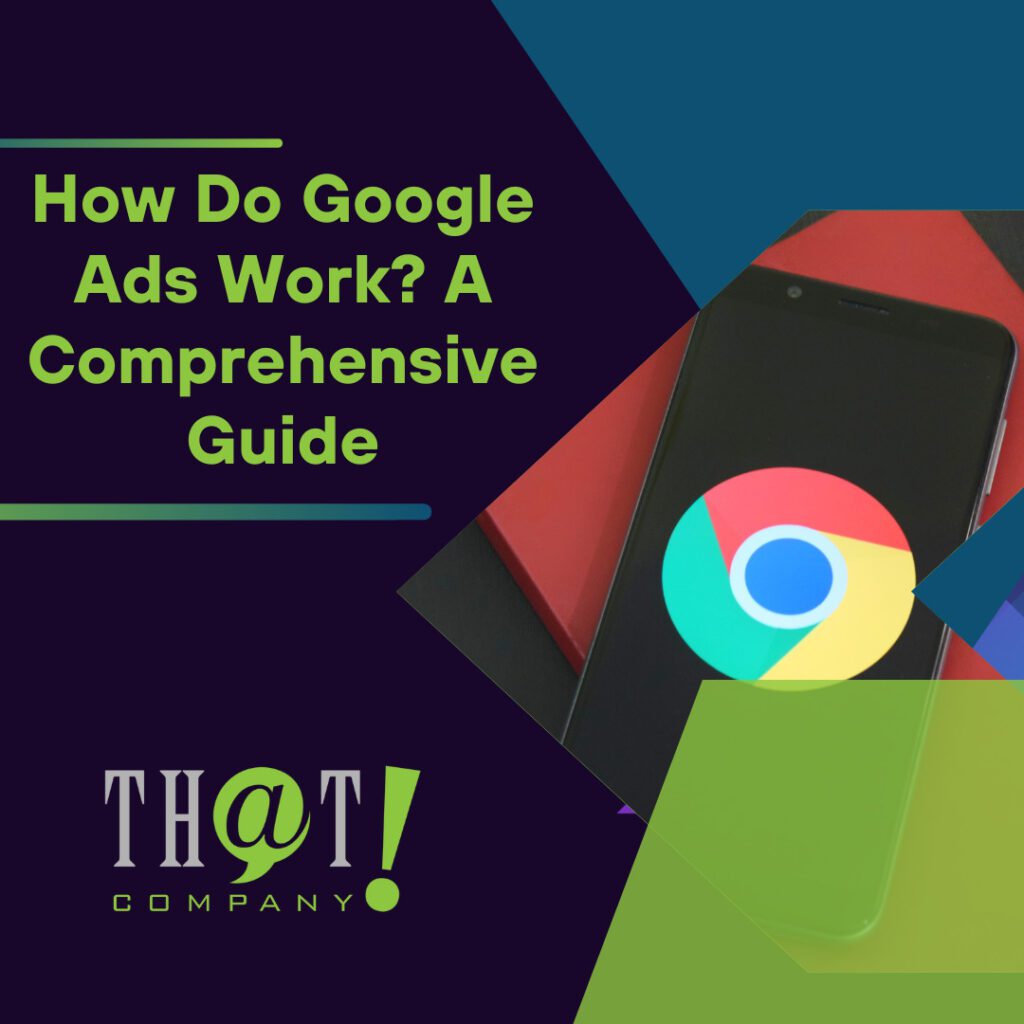Are you trying to expand your brand’s reach and drive sales through online advertising? Look no further than Google Ads, the comprehensive advertising platform that enables businesses of all sizes to grow exponentially by connecting them with potential customers. In this blog post, we will delve into the world of Google Ads and provide you with a comprehensive guide on “How do Google Ads work”, its benefits, and how to set up your first successful campaign. So buckle up, and let’s embark on this exciting journey to unlock the full potential of your business with Google Ads.
By the end of this blog post, you will have gained a solid understanding of the Google Ads platform, its features, and how to use them effectively to achieve your marketing goals. Moreover, you’ll be equipped with the knowledge needed to avoid common pitfalls and maximize your campaigns’ return on investment (ROI). So, are you ready to elevate your marketing game and drive your business to new heights? Let’s dive in.
- Google Ads is a cost-effective online advertising platform that enables businesses to reach their target audiences through paid search and display ads.
- Pay-Per-Click (PPC) Advertising is a way to drive traffic and generate leads for businesses, while keyword bids, ad rank, and quality score determine Google Ads.
- Setting up successful campaigns requires creating an account with relevant information, selecting the right campaign type, and defining your target audience. Choosing keywords & crafting compelling copy. Monitoring performance & optimizing regularly.

Understanding Google Ads: The Basics
Google Maps Ads is a powerful online advertising platform that allows businesses to reach their target audience through paid search and display ads using a pay-per-click (PPC) model, including white label PPC. This means that you only pay when someone clicks on your ad, making it a cost-effective way to drive traffic, generate leads, and increase sales. With Google Ads, you can bid on relevant keywords, create compelling ads, and target specific demographics, interests, and locations to ensure your ads reach the right users at the right time.
Whether you’re a small business owner or a marketing professional, understanding how Google Ads work is essential for getting the most out of your advertising budget. Utilizing the platform’s features and tools allows you to create highly targeted and effective ad campaigns that drive significant results for your business.
In the following sections, we will explore the basics of Google Ads, the auction system, different types of campaigns, and how to set up and optimize your first Google Ads campaign for success.
What are Google Ads?
Google Search Engines. Ads are paid advertisements that appear on Google’s search engine results pages (SERPs) and across the Google Display Network, providing businesses with an effective way to drive traffic, generate leads, and increase sales through well-optimized Google Ad campaigns. By bidding on targeted keywords, your Google search ads can appear above organic search results, giving your business increased visibility and a competitive edge.
To set up your Google Ads account, you must sign up using your Google account and provide relevant business information. Google is the most popular search engine. Ads offers various targeting options, such as specific search terms, age, location, hobbies, interests, and all types of devices, including mobile, desktops, and tablets. Ad extensions can also enhance your ads with additional information, such as phone numbers, addresses, or links to your website.
Google.com. Ads provide search, display, video, shopping, and industry-specific campaigns, allowing you to tailor your advertising efforts to your unique business needs and goals.
Pay-Per-Click (PPC) Advertising
Pay-per-click (PPC) advertising is a model where advertisers pay a fee each time their ad is clicked. This means that you only pay for actual interactions with your ads, making it a cost-effective way to drive traffic and generate leads for your business. In Google Ads, you set a maximum bid amount for each keyword you want to target, which is the maximum you’re willing to pay for a click on your ad.
By bidding on relevant keywords and setting a daily budget, you can ensure that your ads are displayed to your target audience when they are actively searching for your products or services. Additionally, Google allows you to search for Google Maps. Ads offer tools to help you manage your monthly budget and pause or terminate your ads whenever necessary.
Understanding PPC, including white label PPC management, is crucial for setting achievable goals, building effective campaigns, and optimizing your budget to get the most value from your ad spend. Browse our site to learn more about what is white label.
Google Ads vs. Organic Search Results
Google Earth. Ads differ from organic search results, as paid placements appear above or below the organic listings on SERPs. This gives businesses increased visibility and a competitive edge, as users searching for related keywords are more likely to see and click their ads. Unlike organic search results, which are determined by search engine algorithms, Google Ads placements are influenced by factors such as keyword bids, ad rank, and quality score.
Ad quality is an important factor in Google Ads. Relevance also has the same level of importance as the maximum bid per click. By aligning your ad copy with targeted keywords and ensuring ad relevance, you can boost your quality score and improve your ad’s performance. Advertisers can utilize ad relevance status to identify keywords that are not pertinent to their ad and make the necessary adjustments so that their ad resonates with their target audience.
A higher quality score will result in a better ranking and placement on the Search Engine Results Page (SERP), leading to more clicks and validating ad expenditure.

The Google Ads Auction System
The Google Ads platform uses an auction system to determine which ads are displayed and in what order based on factors such as keyword bids, ad rank, and quality score. When a user conducts a search containing your targeted keywords, your ads are entered into the auction, where Google assigns each a quality score and an ad rank score. The ads with the highest ad rank scores are subsequently displayed, ensuring that users see the most relevant and high-quality ads for their search queries.
By understanding the auction system and its components, such as bidding on keywords, ad rank, and quality score, you can optimize your Google Ads campaigns to achieve better ad placements and ultimately drive more traffic and conversions. In the following sections, we will explore the bidding process, ad rank calculation, and the importance of quality score in the Google Ads auction system.
Bidding on Keywords
In Google Ads, advertisers bid on keywords relevant to their target audience, with higher bids potentially leading to better ad placements on SERPs. Keywords are words or phrases employed to match ads to pertinent searches, ensuring that your ads are displayed to users actively searching for your products or services. When selecting keywords, it is essential to choose words or phrases that are relevant to your target audience and will ensure that your ad is displayed in the appropriate searches.
When bidding on keywords, you set a maximum bid amount, which is the maximum you are willing to pay for an ad placement. By bidding on relevant keywords and adjusting your bids as needed, you can increase your chances of achieving favorable ad placements and reaching your target audience.
Monitoring the performance of your keyword bids and making adjustments based on data and insights can help you optimize your Google Ads campaigns and maximize your ROI.
Ad Rank
Ad rank is a metric used by Google to determine an ad’s position on the SERP, calculated by combining the advertiser’s bid and quality score. The higher your ad rank, the higher your ad will be displayed on the search results page, increasing the likelihood of users clicking on it. It is crucial to understand the factors that influence ad rank, such as your maximum bid and the quality score of your ads, to optimize your Google Ads campaigns for better ad placements.
Ad rank in Google Ads is determined by the combination of the advertiser’s bid and quality score. By optimizing your ads for relevance, expected click-through rate, and landing page experience, you can improve your quality score and, in turn, your ad rank. Monitoring the performance of your ads and making adjustments based on data and insights can help you achieve better ad placements and maximize your ROI.
Quality Score
Quality score is a measure of the relevance and overall quality of an ad, taking into account factors such as click-through rate (CTR), ad relevance, and landing page experience. A higher quality score indicates that your ad is more likely to resonate with your target audience and achieve better ad placements. Understanding the components of quality score and how they impact your Google Ads campaigns can help you optimize your ads for better performance.
The quality score is determined by three elements:
- ad relevance,
- expected click-through rate, and
- landing page experience.
By ensuring that your ad copy is relevant to the user’s search query, optimizing your landing pages for user experience, and monitoring your ad’s click-through rate, you can improve your quality score and achieve better ad placements in the Google Ads auction system.
Continuous monitoring and optimizing your quality score can help you maximize the effectiveness of your Google Ads campaigns and achieve better results.

Types of Google Ads Campaigns
Google. Ads offers various campaign types to suit different advertising goals, including search, display, video, and shopping campaigns. Each campaign type serves a unique purpose and caters to different marketing objectives, allowing you to tailor your Google Ad Campaign to your specific business needs and goals.
Understanding the various types of Google Ads campaigns and their purposes is crucial for making informed decisions about your advertising strategy. By choosing the right campaign type and optimizing your ads for your target audience, you can ensure that your ads reach the right users at the right time, driving more traffic, leads, and sales for your business.
Search Campaigns
Search campaigns are text-based search ads that appear on Google SERPs, targeting users who are actively searching for specific keywords. These ads are displayed in the primary location where searchers seek out information – on Google. By targeting relevant keywords and crafting compelling ads, search campaigns can help you drive more traffic to your website, generate leads, and ultimately increase sales.
When creating search campaigns, selecting targeted keywords, creating compelling ads, and optimizing your landing pages for a seamless user experience is essential. By monitoring the performance of your search campaigns and making adjustments as needed, you can ensure that your ads are reaching the right users at the right time, maximizing the ROI of your Google Ads campaigns.
Display Campaigns
Display campaigns allow advertisers to display image or video ads across the Google Display Network, reaching users as they browse websites, watch videos, or use apps. With more than two million websites and reaching over 90% of all Internet users, the Google Display Network offers a broad reach for businesses looking to connect with their target audience beyond search results.
By creating visually engaging image ads and targeting users based on their interests and demographics, display campaigns can help you raise brand awareness, generate leads, and drive sales. However, it is essential to be mindful of potential drawbacks, such as advertisements being featured on websites or videos with which the advertiser does not wish to be affiliated.
Monitoring the performance of your display campaigns and making adjustments as needed can ensure that your ads reach the right users and provide the best possible return on your ad spend.
Video Campaigns
Video campaigns enable advertisers to promote video content on YouTube and across the Google Display Network, targeting users based on their interests and demographics. With over two billion monthly active users, YouTube is the second-largest search engine and offers a massive audience for businesses looking to engage users with video content.
Google search results. Ads offers various types of video ads, such as skippable, unskippable, discovery, and overlays and banners. Video campaigns can help you drive brand awareness, generate leads, and increase sales by creating engaging video content and targeting users based on their interests and demographics.
Monitoring the performance of your video campaigns and making adjustments as needed can ensure that your ads reach the right users and maximize the ROI of your video advertising efforts.
Shopping Campaigns
Shopping campaigns showcase product listings through Google Shopping Ads and SERPs, helping businesses promote their products and drive sales. These campaigns are ideal for e-commerce businesses, as they display rich product information such as price, product imagery, and ratings, providing users with a seamless shopping experience.
Submit your product information to the Google Merchant Center to enable them to create shopping ads for your campaign. Running a successful shopping campaign requires such submissions in order to advertise your products. Shopping campaigns can be further optimized by utilizing Smart Shopping Campaigns, which employ automation and machine learning to generate the most pertinent ads across the Google network, including the Google Search Network, the Google Display Network, YouTube, and Gmail.
By monitoring the performance of your shopping campaigns and making adjustments as needed, you can ensure that your ads reach the right users and drive sales for your e-commerce business.

Setting Up Your First Google Ads Campaign
Setting up a Google Ads campaign involves creating an account, choosing a campaign type, defining your target audience, selecting relevant keywords, and crafting compelling ad copy. By following a step-by-step guide and utilizing the tools and features provided by the Google Ads platform, you can create a successful campaign that drives traffic, generates leads, and increases sales for your business.
In the following sections, we will explore the process of setting up your first Google Ads campaign and provide tips for maximizing its effectiveness. Understanding the steps in setting up a Google Ads campaign is crucial for ensuring your advertising efforts are optimized for success. By creating a well-defined campaign structure, selecting targeted keywords, and crafting compelling ad copy, you can ensure that your ads are reaching the right users at the right time, driving more traffic and conversions for your business.
Additionally, by monitoring the performance of your campaigns and making adjustments as needed, you can continuously optimize your Google Ads campaigns for better results.
Create a Google Ads Account
To create a Google Ads account, you must sign up using your Google account and provide relevant business information. This includes your business name, website, and contact information. Once you have signed up, you will have access to the Google Ads platform, where you can create and manage your campaigns, set your budget, and monitor your performance.
Creating a Google search engine. Ads account is a straightforward process and provides you with access to a powerful advertising platform that can help drive your business’s growth. By setting up your account and providing accurate business information, you can ensure that your ads are displayed to the right users and maximize the return on your ad spend.
Choose Your Campaign Type
After creating your Google Ads account, the next step is to choose your campaign type. This decision should be based on your marketing objectives, brand approach, and the amount of time you can allocate to managing your campaigns. As mentioned earlier, Google Ads offers various campaign types, including search, display, video, and shopping campaigns. By understanding the purpose and benefits of each campaign type, you can choose the one that best aligns with your advertising goals.
Selecting the right campaign type is crucial for ensuring that your ads reach the right users and achieve your desired results. For instance, search campaigns are ideal for targeting users who are actively seeking a product or service, while display campaigns are well-suited for reaching a broader audience. Video campaigns are excellent for engaging users with video content, while shopping campaigns are optimal for targeting users who are ready to buy.
Consider your specific business goals and audience when choosing your campaign type to maximize the effectiveness of your Google Ads campaigns.
Define Your Target Audience
Defining your target audience is essential in creating a successful Google Ads campaign. By selecting demographics, interests, and geographic locations, you can ensure that your ads are displayed to the right users at the right time. Google searches. Ads offers a variety of targeting options, such as age, location, language, and interests, allowing you to create highly targeted campaigns that resonate with your ideal customers.
By defining your target audience and using the available targeting options, you can ensure that your ads are displayed to users who are most likely to be interested in your products or services. This can lead to more clicks, conversions, and sales for your business, ultimately maximizing the return on your advertising spend.
Continuously monitoring your target audience and making adjustments as needed can help you further optimize your Google Ads campaigns for better results.
Select Relevant Keywords
Keyword selection is a crucial component of a successful Google Ads campaign. By targeting relevant keywords, you can ensure that your ads are displayed to users who are actively searching for your products or services. To research and select relevant keywords, you can use tools like Google Keyword Planner, which provides insights into search volume, competition, and suggested bids for specific keywords.
You can optimize your Google Ads campaign for better results by selecting relevant keywords and continuously monitoring their performance. Be sure to add, remove, and modify keywords as needed to ensure that your ads continue to reach the right users at the right time. Additionally, consider utilizing negative keywords to prevent your ads from displaying for irrelevant searches, ultimately saving you money and improving the overall effectiveness of your campaign.
Craft Compelling Ad Copy
Crafting compelling ad copy is essential for engaging your target audience and driving clicks and conversions. Your ad copy should speak to your audience’s needs and interests, using strong headlines, clear calls-to-action, and engaging descriptions. Creating ads that resonate with your target audience can increase the likelihood that users will click on your ads and ultimately convert them into customers.
When crafting your ad copy, consider the following tips to maximize its effectiveness: use strong, action-oriented headlines that grab the user’s attention; highlight the unique selling points of your products or services; and include a clear call-to-action that encourages users to take the desired action, such as visiting your website or making a purchase.
By crafting compelling ad copy and continuously testing and optimizing it based on performance data, you can ensure that your Google Ads campaigns drive the best possible results for your business.

Monitoring and Optimizing Your Google Ads Campaign
Monitoring and optimizing your Google Ads campaign is crucial for maximizing ROI and achieving your marketing goals. By tracking performance data, conducting A/B testing, and adjusting bids and budgets as needed, you can continuously improve your campaign’s effectiveness and get the most value from your ad spend.
In the following sections, we will explore the various tools and strategies available for monitoring and optimizing your Google Ads campaigns, providing you with actionable insights to enhance your campaign’s performance.
By regularly monitoring and optimizing your Google Ads campaign, you can ensure that your ads are reaching the right users at the right time, driving more traffic, leads, and sales for your business. Furthermore, by identifying areas for improvement and making data-driven adjustments to your campaign, you can maximize the return on your ad spend and achieve better results overall.
Performance Tracking and Analytics
Google Search Engine. Ads offers built-in analytics and performance tracking tools that enable you to monitor and analyze the performance of your campaigns. These tools provide insights into metrics such as clicks, impressions, and conversions, allowing you to identify areas for improvement and optimize your campaigns accordingly.
By tracking your campaign’s performance and utilizing the available analytics tools, you can make data-driven decisions to enhance your campaign’s effectiveness and maximize your ROI.
Some of the built-in analytics and performance tracking tools available in Google Ads include the Campaign Performance report, Ad Performance report, and Keywords report. These reports provide valuable information about your campaign’s performance, such as cost per click, cost per acquisition, and return on investment. By regularly reviewing these reports and making adjustments based on the data, you can optimize your Google Ads campaigns for better results and higher returns on your ad spend, whether you’re managing them directly or utilizing white label digital solutions.
A/B Testing
A/B testing, also known as split testing, is a valuable technique for optimizing your Google Ads campaigns. By creating multiple versions of your ad copy and landing pages and testing their performance against each other, you can determine which variations perform best and optimize your campaign accordingly. A/B testing enables you to make data-driven decisions about your ad copy, landing pages, and other elements of your campaign, ultimately leading to better results and higher ROI.
To conduct A/B testing, create two or more versions of your ad copy and landing pages, and then measure their performance in terms of clicks, conversions, and other relevant metrics. Once you have collected enough data, analyze the results to determine which version performs better and make the necessary adjustments to your campaign.
By continuously testing and optimizing your ad copy and landing pages, you can ensure that your Google Ads campaigns are as effective as possible, driving more traffic, leads, and sales for your business.
Adjusting Bids and Budgets
Adjusting your bids and budgets is essential to optimizing your Google Ads campaign for maximum ROI. By closely monitoring your campaign’s performance and making data-driven adjustments to your bids and budgets, you can ensure that you’re getting the most value from your ad spend while maintaining a competitive edge in the auction. This can involve increasing or decreasing your bids based on keyword performance, adjusting your daily budget to allocate more funds to high-performing campaigns, or pausing underperforming campaigns to focus on more successful ones.
By regularly reviewing your Google Ads campaign performance and making necessary adjustments to your bids and budgets, you can optimize your ad spend and achieve better results for your business. Keep in mind that optimizing your Google Ads campaign is an ongoing process, and it’s crucial to continuously monitor and adjust your bids and budgets based on data and insights to ensure the best possible return on your investment.

Common Google Ads Mistakes to Avoid
Even the most seasoned marketers can fall into common pitfalls when it comes to managing Google Ads campaigns. Some common mistakes to avoid include targeting overly broad keywords, neglecting ad relevance, failing to optimize landing pages, and not monitoring campaign performance. By avoiding these pitfalls and following best practices, you can maximize the effectiveness of your Google Ads campaigns and achieve better results.
By being aware of common Google Ads mistakes and taking proactive steps to avoid them, you can ensure that your campaigns are optimized for success and drive the best possible results for your business. By focusing on selecting relevant keywords, ensuring ad relevance, optimizing landing pages, and continuously monitoring and adjusting your campaign’s performance, you can maximize the ROI of your Google Ads campaigns and achieve your marketing goals.

Summary
In summary, understanding and effectively utilizing Google Ads can unlock the full potential of your business by driving traffic, generating leads, and increasing sales. By following the guidance provided in this comprehensive guide, you can set up your first successful Google Ads campaign, optimize its performance, and avoid common pitfalls that can hinder your success. With the right strategy, tools, and persistence, you can harness the power of Google Ads to grow your business exponentially.
Now that you’re equipped with the knowledge and insights needed to master Google Ads, it’s time to put your newfound skills to the test and embark on your journey to digital marketing success. Remember, the key to achieving your marketing goals lies in continuously monitoring, optimizing, and adjusting your campaigns based on data and insights. So go forth, and let Google Ads be the catalyst for your business’s growth and success!

Frequently Asked Questions
How exactly does Google Ads work?
Google. Ads work through an auction system in which advertisers bid on relevant keywords. Advertisers set their maximum bids and then compete to have their ads displayed when someone searches for those keywords.
The advertisement with the highest bid will be placed in the search results.
Are Google Ads worth it?
Google searches for Google Maps. Ads are incredibly effective for helping you reach your marketing goals, drive traffic, and raise brand awareness. It is certainly worth investing in PPC advertising solutions like Google Ads.
How much does Google Ads cost-per-click?
Google search results. Ads cost between $1 and $2 per click on the Google Search Network, with costs under $1 on the Google Display Network.
What are the different types of Google Ads campaigns?
Google Scholar. Ads offer search, display, video, and shopping campaigns, each designed for different marketing goals and audience targeting.
These campaigns can be used to reach a variety of marketing objectives, such as increasing brand awareness, driving website traffic, and generating leads.
Each campaign type has its own set of features.
How do I create a Google Ads account?
Creating a Google search engine Ads account is easy – sign up using your Google account and provide your business information to get started.