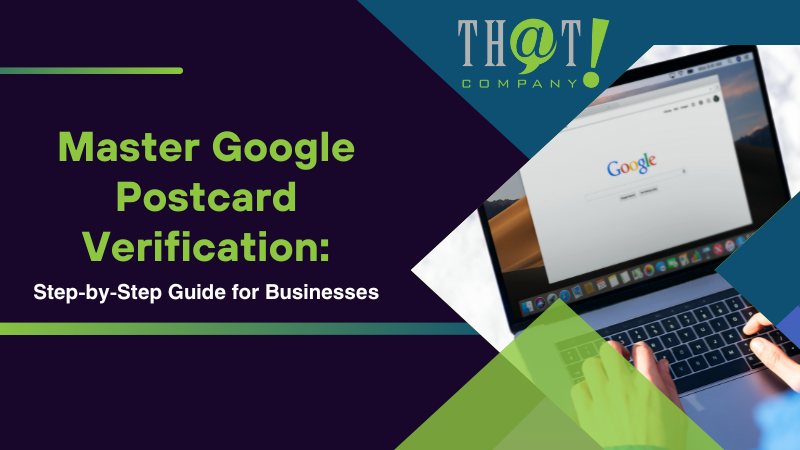
Trying to complete your Google Business Profile verification with a Google postcard? This guide will walk you through every step of the Google postcard verification process, address common challenges, and provide alternative solutions for ensuring your business gets verified without hassle.
Key Takeaways
- Google postcard verification is crucial for authenticating a business’s physical address, necessary for enhancing online visibility and credibility; a verified Google Business Profile ranks higher on Google Search and Maps.
- The Google postcard verification process involves sending a unique code for businesses to enter in their Google Business Profile, while alternative methods like phone, email, and video verification are determined by Google based on specific criteria.
- Post-verification, it’s important for businesses to actively manage and optimize their Google Business Profile by updating information, engaging with customers, and possibly undergoing re-verification if significant changes occur.

Understanding Google Postcard Verification
At its core, Google postcard verification is a method used by Google to confirm the physical location of a business. This verification process is an integral part of Google Business Profile verification. It’s a way of ensuring the authenticity of a business by verifying its real-world address. Google may also request businesses to re-verify their profiles following significant changes to their business information.
But why is this verification process so important, and how does it work?
Importance of verifying your business on Google
Businesses that verify their Google profiles are perceived as twice as reputable as those that don’t. Verifying your business guarantees a valid and accurate business location, which significantly increases your chances of ranking high in Google Search and Maps results. After all, a customer can only visit your store or office if they can find it, right?
Moreover, verification offers increased online visibility, credibility, and customer engagement. Imagine being able to stand out from the crowd in the saturated digital marketplace. That’s the competitive edge verification offers. However, businesses that fail to verify their presence on Google face limited visibility in Google Search and have limited options to edit their business information. Surely, no business wants to remain in obscurity, but how does this postcard verification process work?
How Google Postcard Verification Works
To be eligible for postcard verification, your business must serve customers at a physical location or within a service area. Google sends a postcard with a unique verification code to the physical address provided during the Google Business Profile setup process. However, if the address does not adhere to Google’s guidelines, the verification process cannot be completed, and businesses may have to seek alternative verification methods.
It’s also worth noting that Google may require verification before you can make any edits to the information on your Google Business Profile. Now that we understand what Google postcard verification is and how it works, let’s dive into how businesses can prepare for this process.

Preparing for Google Postcard Verification
Before embarking on the verification journey, businesses need to lay the groundwork to ensure a smooth verification process. This involves ensuring accurate business information and understanding the verification method assigned by Google. Proper preparation not only facilitates a seamless verification process but also prevents any potential hiccups that could delay your business’s verification.
But what does accurate business information entail, and how do businesses go about choosing the right verification method?
Accurate business information
First, businesses need to ensure that their business address complies with Google’s address entry guidelines. This is a crucial step that can help avoid verification delays. Moreover, businesses should refrain from changing their business address, phone number, or category before the completion of postcard verification. Doing so could result in potential issues that could prolong the verification process.
Besides, providing accurate business information is vital in preventing the distribution of misinformation and ensuring your business remains visible and relevant on Google. After all, a business that cannot be found or one that provides incorrect information can be detrimental to its success. Now that we understand the significance of accurate business information, let’s explore the process of choosing the right verification method.
Choosing the right verification method
It may surprise you to learn that businesses do not get to choose their verification method. Rather, Google automatically determines this based on various factors, including:
- the business category
- publicly available information
- the business’s region
- the age of the business profile
Therefore, businesses need to understand and follow the method assigned by Google, including the use of Google ads and utilizing the Google search console.
For instance, if Google assigns the video call verification method, a business should be prepared to initiate the call from their location, and assistance can be provided to the client if necessary. Understanding the assigned verification method and its requirements is crucial for a successful verification process.
So what happens next after you’ve prepared for verification?

Receiving and Using Your Google Postcard
Once you’ve completed the preliminary steps and requested a Google verification postcard, the anticipation begins. The Google verification postcard typically arrives within up to 14 days, carrying a unique 5-digit verification code.
Upon receiving the postcard, you’ll need to sign in to your Google Business Profile and enter the provided code. But how exactly do you enter the verification code, and what can you do if you encounter issues with your verification postcard?
Entering the verification code
Entering the verification code is quite straightforward. Here are the steps to follow:
- Sign in to the Google Business Profile Manager.
- Navigate to the ‘Home’ section of the dashboard.
- Find the field to input the verification code received on your postcard.
- Simply enter the code.
- Voila! You’ve completed the postcard verification process.
However, it’s important to note that this step should be done promptly once you receive your postcard. Delaying the process could lead to complications with your Google Business Profile.
But what happens if things don’t go as planned? What if your postcard doesn’t arrive within the expected timeframe, or worse, it gets lost in the mail?
Troubleshooting postcard issues
Sometimes, the postcard verification process doesn’t go as smoothly as expected. It may take up to two weeks or sometimes longer for the postcard to reach you due to regional delays or complications like COVID-19. If the postcard does not arrive within this timeframe, don’t panic. You can simply request a new one.
However, if repeated attempts to receive a postcard fail, you can seek assistance through the Google Business Profile support form. Once you’ve provided Google with the verification details, the review process can take up to one week to complete.
But what if postcard verification is not an option for your business? Are there alternative methods you can use?

Alternative Verification Methods
While postcard verification is a common method, Google understands that it may not be feasible for all businesses. Therefore, it provides other verification methods, such as phone, email, and video verification. However, the availability of these alternative methods is determined by Google based on various factors.
Let’s delve deeper into each of these alternative verification methods.
Phone verification
Phone verification is one of the options provided by Google for businesses to verify their Google Business Profile. In this method, you may receive an automated call or text message to verify your business. However, the availability of phone or text verification depends on specific Google-defined criteria.
To perform phone verification, you must opt to receive an automated call or text, considering the options provided by Google. Once you receive the call or text, simply enter the verification code provided, and your business will be verified. But what if you prefer not to use phone verification? Could email verification be an option?
Email verification
Email verification is another method offered by Google for businesses to verify their Google Business Profile. In this method, you’ll receive a verification code via email, which you must use within a specific time window before it expires.
Once you receive the email with the verification code, simply enter the code into your Google Business Profile to complete the verification process. But what if you’re unable to access your business email or you prefer a more interactive verification method? Could video verification be the ideal option?
Video verification
Video verification is a novel method introduced by Google, offering an interactive way to verify your business. This method goes beyond simply filming the exterior of your business and requires more involved criteria. In some cases, Google support may initiate a live video call to confirm the legitimacy of the business’s place of work and management, providing instant verification.
The video verification method offers a new and interactive way for businesses to verify their Google Business Profile, adding a personal touch to the verification process. Now that you’ve verified your business on Google, what’s next? Is that the end of the journey?

Post-Verification Management and Optimization
Verification is just the first step in your journey toward establishing a strong online presence on Google. After verification, it’s vital to manage and optimize your Google Business Profile to ensure it remains accurate and effective.
But how do you go about updating your business information, and why is engaging with your customers so important?
Updating business information
Businesses must keep their Google Business Profile current by revising their operating hours, phone numbers, and service offerings as necessary. After all, outdated or incorrect business information can mislead customers and harm your business’s reputation. Ensuring your business listing is accurate on your Google Business Profile is essential for maintaining trust with your customers.
After verification, you can edit your business name and other business information such as:
- Category
- Address
- Hours
- Phone number
- Website
These changes, upon approval, will be visible on Google Search and Maps. Keep in mind that updates to business information may take a few weeks to be reflected across Google services. In some cases, re-verification may be required if business information changes or additional details are requested by Google.
However, updating business information is just part of the post-verification management process. Engaging with customers is another crucial aspect.
Engaging with customers
Engaging with customers is a great way to build customer loyalty and brand recognition. After verifying their Google Business Profile, businesses can utilize Google My Business to manage their Google business profiles, enabling them to:
- Create posts
- View performance insights
- Reply to customer reviews
- Upload photos
- Update business information
to engage with customers. When interacting with customers, it’s important to follow Google’s guidelines, such as dealing with inappropriate reviews and maintaining a gallery of relevant photos.
Customer engagement not only boosts your business’s online presence but also fosters strong relationships with your customers, enhancing their loyalty to your brand. Now, let’s look at a company that excels in providing Local SEO services.

The Local SEO Company That Other Local SEO Companies Use
That! Company is ‘The Local SEO Company That Other Local SEO Companies Use’. Offering white label services such as:
- Local SEO
- Client needs analysis
- Tailored strategies
- Execution
- Reporting
- Seamless communication platform
That! Company allows agencies to resell under their brand, saving time and reducing costs associated with in-house operations while easily scaling according to client needs. That! Company provides a comprehensive white label SEO process.
With all team members based in the United States, That! Company, as a white label marketing agency, ensures that no language barriers or time zone issues affect the quality of its SEO and Local SEO campaigns. Focused on building strong client relationships, That! Company has helped grow over 500 partner agencies since its rebranding in 2010, delivering reliable and effective support to enhance their clients’ success in a seamless partnership.
So, let’s wrap things up.

Summary
Google postcard verification is a vital step in establishing a strong online presence for a business. By verifying the physical location of a business, Google postcard verification ensures that a business is authentic and can be found by customers. Other alternative verification methods such as email, phone, and video verification also offer ways for businesses to verify their Google Business Profile. However, the verification process does not end there.
Post-verification management and optimization are essential in maintaining the accuracy and effectiveness of a Google Business Profile. Businesses should consistently update their business information and engage with customers. And for local SEO services, That! Company is the go-to provider, offering white label SEO services that allow agencies to save time, reduce costs, and scale their business according to client needs. Let’s now address some common questions you might have.

Frequently Asked Questions
How long does it take to receive the Google verification postcard?
It typically takes up to 14 days to receive the Google verification postcard.
Can I choose my preferred verification method?
No, Google determines the verification method based on various factors.
What can I do if my verification postcard doesn’t arrive?
If your verification postcard doesn’t arrive within two weeks, you can request a new one.
What alternative verification methods does Google offer?
Google offers phone, email, and video verification as alternative methods to verify accounts. Consider using these options for added security.
Why is it important to update my business information post-verification?
It’s important to update your business information post-verification to ensure it remains accurate and effective, helping customers find your business and boosting your online visibility.



























 Talk With Us
Talk With Us  Give Some Love
Give Some Love 


