
Do you:
- Have a business?
- Serve local customers?
- Want to increase your marketing results?
If you answered yes to the above questions, then you should be leveraging local search engine optimization (SEO) and Google My Business marketing to reach more local customers.
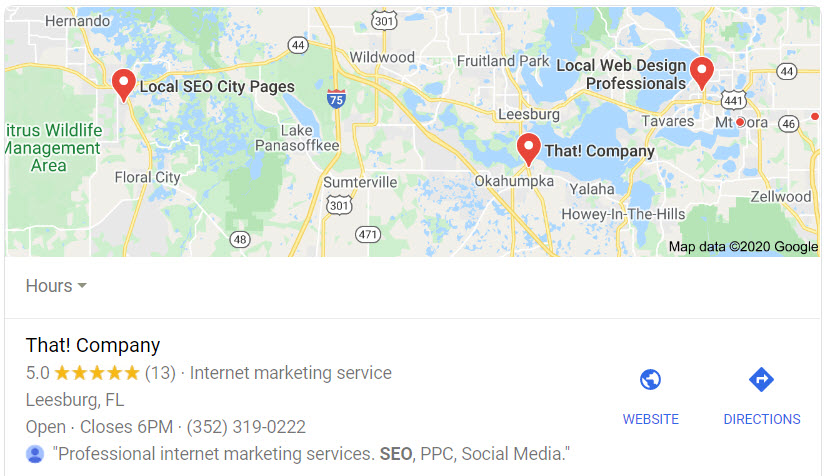 Since most people use Google for their search needs, we’re going to focus on Google Maps. You have likely already noticed that when you search for something that has local intent, you find a map like this:
Since most people use Google for their search needs, we’re going to focus on Google Maps. You have likely already noticed that when you search for something that has local intent, you find a map like this:
Local SEO will utilize a variety of tactics and strategies to help get your business to show up in your local map pack. If you do everything right, you have a strong chance of taking one of those top three spots.
[bctt tweet=”Local SEO will utilize a variety of tactics and strategies to help get your business to show up in your local map pack. If you do everything right, you have a strong chance of taking one of those top three spots.” username=”ThatCompanycom”]
Why Should You Focus on Local SEO Towards Google My Business Marketing?
According to Statista, the most popular mapping apps in the United States as of April 2018, by monthly users 18 years old and up are as follows:
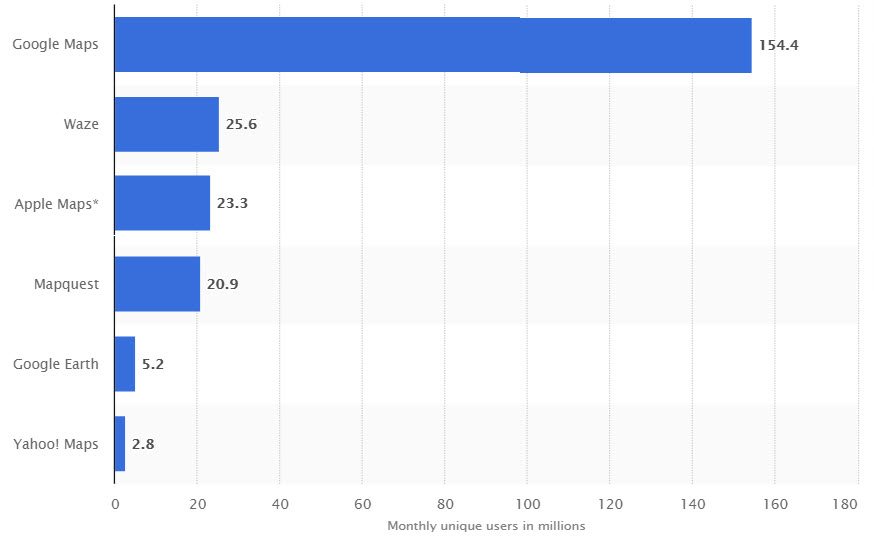
What apps do people use when on their smartphones? We can look at what eMarketer for that information:
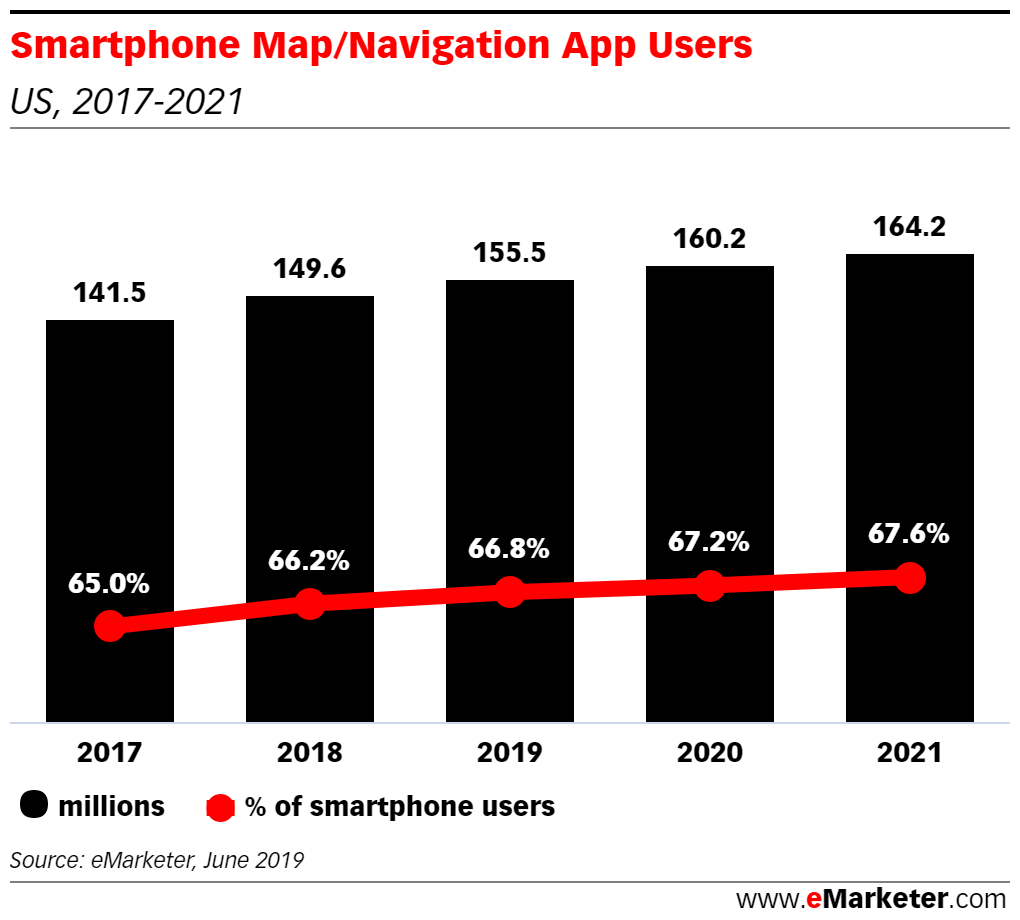 What does all this information mean to you? It means that a lot of people look at Google maps often. Of course, they could be using them only for directions, but they could just as easily be using them to look for local information. Let’s not forget that the map pack shows up for a basic Google search for local intent.
What does all this information mean to you? It means that a lot of people look at Google maps often. Of course, they could be using them only for directions, but they could just as easily be using them to look for local information. Let’s not forget that the map pack shows up for a basic Google search for local intent.
There are a lot of people who are potentially looking for local businesses, and you want to be front and center to those people who are looking for what you have to offer.
What is Google My Business (GMB)?
Google created a free platform that allows local businesses to offer information regarding their address, phone number, website, and more. You can also use Google My Business to see how people are interacting with your business when they see you on Google. If you’ve heard of Google Places for Business, Google Listings, and Google+ Business Pages, then you may be happy to know that Google My Business encompasses all of those. Through GMB, you can get reviews from your customers, respond to those customers, add photos, and keep your customers updated on new or temporarily adjusted hours without having them go to your website. In a quick search, they can learn a lot about your business, which helps to complement your website and thus proves the value in Google My Business marketing.
What information can you display or optimize for local SEO? Some industries have different options available, though we can talk about the standard information that’s available to all sectors. Here’s the information or features (presented alphabetically):
- Address
- Areas/Locations Served
- Business Category or Industry
- Business Description
- Business Hours
- Business Name
- Phone Number
- Photos
- Posts
- Product and Services
- Reviews
- Website
As you can see, there are a lot of things that you can input, or in the case of reviews, respond to. All of this can help drive your local marketing efforts and can help your local SEO efforts as well. Need to set up your GMB? Head over to the Google My Business page and follow the instructions. Also, read Google’s guidelines so that you can follow their rules when setting up your GMB profile. Verifying your GMB will require receiving a postcard to the physical address. If you don’t have a physical address, then you won’t be able to set up a GMB, unfortunately. No, P.O. Boxes don’t count.
I Have a Google My Business Profile. Now What?
Double and then triple-check that all your business information is accurate not only on your GMB, but on your website, and all other directories about your company. If you’re not sure how to find these directories, they can often be found through a simple Google search of your business. Try a few variations of your company name, the ones that make sense regarding typos and the like. Making sure that your business information is correct on various platforms and directories will help Google, and customers, know that they’re looking at the right business. You also want to make sure that you’ve filled out as much of the information on your GMB profile as you can.
GMB Posts
Now that you’re sure that the information is correct, we can begin. Let’s start by looking at the posts option. What’s important about the posts? You get to view insights about the posts that are near real-time. You’ll be able to see the engagement of your posts, and you’ll even be able to see a summary of post views over the last week.
Think of GMB posts like a social media post. They are meant to be short term and about immediate interaction, not eventual interaction. You’ll want to create posts every few days to a week at most. Google My Business marketing and SEO plays a part here as you want to both write posts that are engaging with your audience and are informative about some aspect of your business that people might search for. By adding that information to your post, you’ll boost the chances of your business being found when someone searches on the term. Don’t go crazy with keywords and terms, but be conscious of this when creating your posts. Often people talk about things without ever mentioning what that thing is. “How do you like yours? Black? With sugar? How about creamer?” We know someone’s talking about coffee, but that doesn’t mean a search engine does. Mentioning coffee would help and not be distracting to the reader.
GMB Reviews

You want reviews, and you want to try and get as many customers to review you as you can. You can build a strong local presence by gaining customer interaction through reviews. Now, I hear you saying, “I don’t want to have anyone write a bad review.” No one is perfect, and it can be unreasonable to assume that every business is perfect. Sometimes mistakes happen, or someone has a bad day. The customer can suffer from these, and so they may feel the need to write a bad review. While it’s not ideal, you want to respond to them in a customer-friendly way and seek to take the conversation out of the review. Offer for them to call, email, or contact you in some other way so that you can provide exceptional customer service and make a save with that customer if it’s possible. For good reviews, you still want to respond, because it will only enhance customer satisfaction.
Don’t write generic messages! Don’t write them for good reviews and especially not for bad reviews. Not only do you want to be personable and respectful, but you can also use this time to mention the appropriate keyword or phrase that fits with them specifically. Did they just have a brand-new HVAC system installed? Mention this in the response. It’s not going to look out of place to anyone as it’s related to that customer and it shows that they aren’t just a number to you, but a customer that interacted with you in a specific way. Incorporating keywords in your review responses highly influences your Google My Business marketing.
Summary
This is just some of what you can do to enhance your local presence through Google My Business marketing. To recap, you want to make sure that your information is accurate everywhere that it’s available. Make sure that you leverage GMB posts for both customer engagement and potential search results. Focus on building customer reviews and respond to all of them appropriately and make each one personal to that customer. By just focusing on these three aspects, you’re already leaps and bounds above many businesses that don’t do anything for their local SEO and miss prime time Google My Business marketing opportunities.





























