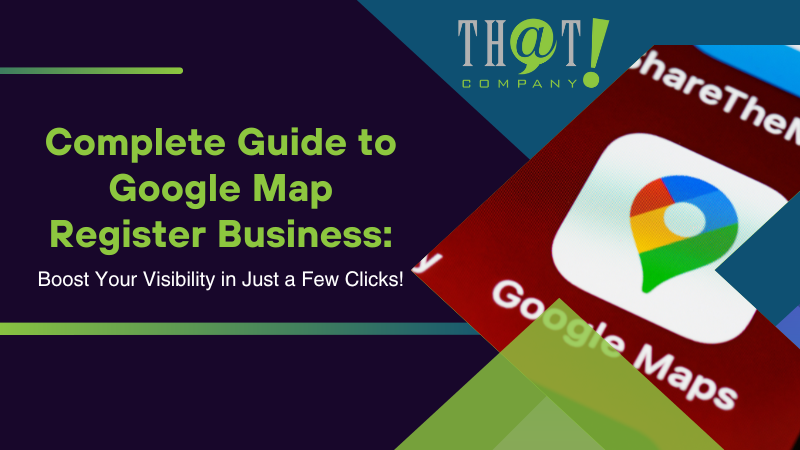
If you’re looking to increase your local business’s online visibility, registering on Google Maps is a pivotal first step. This straightforward process, known as “google map register business”, is essential in helping customers find your business when they search online. In this guide, we’ll show you exactly how to register your business on Google Maps, enhance your digital footprint, and improve your local SEO. Keep reading to discover the simple steps to get your business on the map and be seen by more potential customers.
Key Takeaways
- Google My Business (GMB) is a free platform essential for local businesses to manage their online presence in Google Maps and Search, complementing Local SEO efforts for increased digital visibility and customer engagement.
- Setting up a Google My Business account requires accurate business information and strategic category selection for improved local search rankings, and businesses must verify their listings through a postcard verification or alternative methods to authenticate their presence on Google Maps.
- Optimizing a Google My Business profile involves regular updates, customer interaction, and performance analytics while expanding online presence entails registering on additional platforms such as Apple Business Connect, Yelp, and Bing Places to maximize visibility and reach.

Understanding Google My Business and Its Importance
GMB is a free online platform that allows businesses to control how they appear on Google Maps and Search, providing them with greater visibility and control of their online presence. As a local business aiming to boost your visibility, you simply can’t overlook GMB. It complements your Local SEO strategies by offering you a platform to manage your business listings on Google Maps, thereby increasing your digital visibility.
Establishing your business profile on Google My Business offers several benefits, including:
- Enhanced digital visibility
- Increased customer engagement through reviews
- Easier strategic analysis based on provided business information such as services, opening times, and more
- Improved local discoverability by appearing in map-based searches
Having a business location listed as your physical location is crucial for maximizing these benefits.
As the leading white label search engine optimization provider to agencies across the globe we can deliver outstanding SEO results for your clients. Can we help you? Check out more about our White Label SEO Services to learn how we help you achieve the outcomes you are looking for.
In essence, Google My Business offers you:
- A platform to manage your business details
- The ability to interact with your customers
- Tools to analyze your business performance
- All in one place
It’s like your business’s passport to the digital world.
The Local SEO Company That Other Local SEO Companies Use
It’s beneficial to have experts accompany you as you explore the world of Google My Business. Meet ‘That! Company,’ a renowned SEO agency known for its white label SEO services. This company has earned a reputation as ‘The Local SEO Company That Other Local SEO Companies Use,’ highlighting its trust and dominance within the SEO industry.
The assistance of such experts can help you unlock the full potential of GMB.

Creating Your Google My Business Account
With a grasp of Google My Business’s importance, let’s move on to the actual creation of your Google My Business Account. This is the first step for local or small businesses to boost their local SEO. To create a Google My Business account, you need to start by visiting google.com/business. Consider bookmarking the address for future access. By utilizing professional local SEO services, you can ensure that your Google My Business profile is fully optimized, maximizing its impact on your search rankings and helping potential customers easily find your business.
A Google account is required to create a Google My Business profile. The good news is that you don’t necessarily need a gmail.com address to create a Google account. You can create a Google account using any email address, and then sign in using the Google login link at https://www.google.com/business/.
Establishing a Google My Business account can be likened to laying the cornerstone for your business’s online presence. A well-structured account can enhance your business’s visibility, making it easier for your customers to find you, follow you, and interact with you.
Adding Your Business Information
The effectiveness of your Google My Business account hinges on the accuracy of the information you provide, underscoring the importance of precise business data. Start by confirming your business name. Ensure it appears correctly and consistently as it is used on your website or other references.
Please input your business address exactly as it is listed on your website. This will ensure accurate details for our records. This is to prevent confusion and aid in location consistency across the web. Be meticulous while adding your contact information and business hours.
Thoroughly filling out each section of your Google My Business profile can aid Google in ranking your business more favorably in local search results. Remember, the more accurate and comprehensive your business information, the easier it will be for your potential customers to find and follow your business.
Choosing the Right Business Category
The correct business category selection is pivotal for your business listing. It helps you appear in discovery searches when customers are looking for specific services or products that you offer. Also, identifying and including relevant attributes in your Google My Business profile can provide potential customers with a better understanding of the unique features your business offers.
It’s like telling your customers, “Here we are, and this is exactly what we offer.”
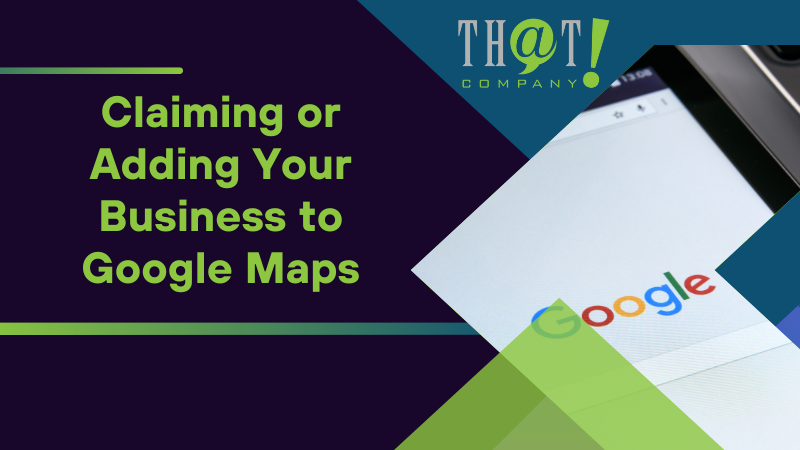
Claiming or Adding Your Business to Google Maps
With your Google My Business account fully established, you can now proceed to claim or add your business to Google Maps. There are multiple ways to do this. You can enter the address into the search bar, right-click on the map location, or select the ‘Add your business’ option from the menu. It’s like planting your business’s flag on the digital map.
When adding a business, you need to specify whether it’s a storefront or a service area. This depends on whether customers come to your location, or if you serve customers at their locations. To claim an existing business listing on Google Maps, search for the business name, click to select it, and follow the prompts to claim and manage the listing.
Bear in mind that the business address used for Google My Business must be a verifiable and actual location, not a P.O. Box or merely a mailbox at a storefront. This is crucial as it ensures that your business listing is accurate and trustworthy, making it easier for your customers to find and visit your physical location.

Verifying Your Business Listing
The verification of your business listing marks an essential milestone in the process. It not only makes your business eligible for display on Google Maps but also confirms the authenticity of your business. The most common verification method is via a postcard sent to the business address. However, other methods such as:
- phone
- text
- video
are available based on your business category and region.
After claiming or adding your business, you’ll need to complete the steps associated with the verification method automatically assigned to you. Typically, verification is completed by entering a verification code sent to the business address on a postcard. Keep in mind that any changes to your business information post-verification can trigger a re-verification process to ensure the listing remains accurate.
Verification is like getting a seal of authenticity for your business, ensuring that your customers trust your business listing.

Optimizing Your Google My Business Profile
With your business listing verified, the next step is to fine-tune your Google My Business profile. Here are some tips to help you optimize your profile:
- Regularly update your profile with new photos.
- Make weekly posts to signal to Google that your profile is active.
- Keep your storefront fresh and appealing to your customers.
These actions may improve your local search ranking.
Encouraging customers to leave Google reviews can significantly enhance your business’s visibility in local search results. This is because star ratings are a key ranking factor in Google’s algorithm. It’s like letting your happy customers be your brand ambassadors.
Adding products and services to your Google My Business profile can increase the likelihood of ranking for relevant searches, enhancing listing content. Setting up messaging through your Google My Business profile offers potential customers a direct way to engage with your business. This improves customer interaction, fostering stronger relationships and potentially driving more conversions and sales for your business.
A well-optimized Google Business Profile, also known as Google My Business profile, can be a game-changer for your business, enhancing your visibility and customer engagement.

Analyzing Your Local SEO Performance
Periodic evaluation of your local SEO performance is key to gauging your business’s progress and pinpointing areas for enhancement. You can access your performance metrics by going to the Business Profile on Google Search or Maps and selecting ‘Performance’.
To view performance data in bulk for multiple business profiles, download insights through the Business Dashboard in the Business Profile Manager. These insights allow you to assess key metrics, such as the keywords driving traffic, Google Maps views, and route selections. By analyzing this data, you can better understand your business profiles’ performance and refine your marketing strategy accordingly.
In addition to Google My Business and Google Search Console, you can also use tools like SEO Foxy’s Local Galex to check your business’s presence on over 60 essential business listings and directories. This provides a broader view of your local SEO performance.
Regular analysis of your local SEO performance can help you fine-tune your strategies and ensure your business stays at the top.

Expanding Your Online Presence Beyond Google Maps
Although Google Maps is a robust platform for bolstering your business’s online presence, it is beneficial to broaden your online footprint beyond Google Maps. For instance, some other platforms to consider are:
- Apple Business Connect, which allows businesses to manage their appearance on Apple Maps, giving access to a global audience of Apple device users
- Yelp, which is a popular platform for customer reviews and recommendations
- Bing Places, which is Microsoft’s equivalent to Google Maps and can help improve your visibility on Bing search results
Expanding your presence on these platforms is like opening new storefronts for your business.
Similarly, Bing Places for Business is a free service that allows businesses to appear in Bing’s search results and maps. Like Google My Business, it provides an additional opportunity to showcase your business to a wider audience. This service helps attract users who may be searching for your business or a related website, increasing visibility.
In addition to these platforms, there are other region-specific platforms such as Bewoork.com in the United Kingdom and TheMukam in the USA. These platforms offer the opportunity to target local audiences and should be considered for business listings.
Expanding your online presence beyond Google Maps can significantly enhance your overall visibility and reach.
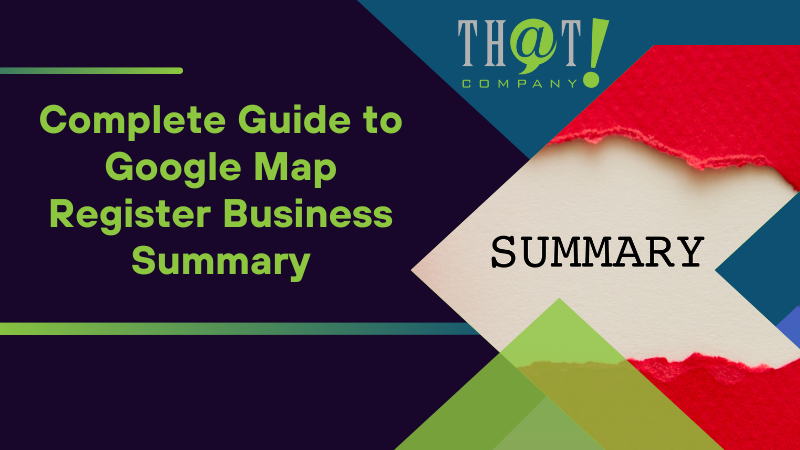
Summary
In a world where digital presence is crucial for business success, Google My Business acts as a powerful tool that not only enhances your visibility but also allows you to interact with your customers and analyze your performance. From creating a Google My Business account to verifying your business listing, from optimizing your profile to analyzing your performance, each step is crucial and contributes to your business’s growth.
By incorporating white label digital marketing services, you can streamline this process and offer optimized solutions to your clients without the need to manage everything in-house. These services ensure that your Google My Business profile is effectively managed, along with other key platforms, helping you stay ahead in the competitive digital landscape.
The journey doesn’t end here. Expanding your online presence beyond Google Maps by leveraging platforms like Apple Business Connect, Bing Places for Business, and region-specific platforms can further increase your overall visibility. Remember, the digital world is vast, and the opportunities are limitless. So, get started with Google My Business today and watch your business soar to new heights.

Frequently Asked Questions
Can I use any email address to create a Google My Business account?
Yes, you can use any email address to create a Google My Business account, not just a gmail.com address.
How do I verify my business listing on Google My Business?
To verify your business listing on Google My Business, you can usually do so by entering a code sent to your business address on a postcard. Alternatively, other methods such as phone, text, email, or video verification may be available, depending on your business category and region.
How can I optimize my Google My Business profile?
To optimize your Google My Business profile, regularly update it with new photos and posts, encourage customers to leave reviews, and add products and services. This will help improve your online presence and attract more potential customers.
How can I analyze my local SEO performance?
To analyze your local SEO performance, go to your Business Profile on Google Search or Maps and select ‘Performance’. If you have multiple profiles, you can download insights through the Business Profile Manager.
What are some platforms to expand my online presence beyond Google Maps?
You can expand your online presence beyond Google Maps by utilizing platforms like Apple Business Connect, Bing Places for Business, and region-specific platforms such as Bewoork.com and TheMukam. These platforms cater to different regions and can help increase your visibility.




























 Talk With Us
Talk With Us  Give Some Love
Give Some Love 


