![]()
Did you know that Facebook offers different ad formats through your white label marketing agency? And do you also know how to use these different features to best showcase your products and services?
The ad types you use on Facebook and the strategy used to display them could mean the difference between a high return on investment for your campaign or barely reaching your audience. It’s important not only to understand each ad type but also to know your audience and which type produces higher engagement. Conversion tracking can help you determine which ad types are more effective.
Before creating high-impact ads, you must get familiar with the options available to you. Here we will discuss 5 Facebook ad formats to get you started, then how to get set up for optimized conversion tracking.
Facebook Ad Formats
Video Ads
 These ad types provide more freedom and opportunity to express the personality of your brand and develop your brand voice (informative, quirky, elegant, professional, fun, etc.) Video ads also allow you the freedom to show off your products in more detail and give your audience a solid call to action. While images get you more clicks, Facebook video ads (15 secs and below) provide more engagement, like likes and comments.
These ad types provide more freedom and opportunity to express the personality of your brand and develop your brand voice (informative, quirky, elegant, professional, fun, etc.) Video ads also allow you the freedom to show off your products in more detail and give your audience a solid call to action. While images get you more clicks, Facebook video ads (15 secs and below) provide more engagement, like likes and comments.
You can make videos through the Facebook Ads Manager and have them shown on Facebook and Instagram, as well as on the Facebook Marketplace and Messenger.
You also might consider having a white label social media management team for your business that can help you manage your brand presence across all social channels; from marketing campaigns to the creation of new content and developing an effective ad strategy.
Single Image Ads
These are probably the most used, easiest to create, and one of the least costly ad formats across all platforms. As the name suggests, single-image ads limit your advertising to a single graphic. These ads effectively display a specific product or a specific deal or discount that the business wants to highlight. Another common element of single ad images is CTAs like “Limited-time offer! Buy now!”
Carousel Ads
These ads are like a collection of cards (2-10) that you can scroll through horizontally. These cards can include multiple images or videos but count as a single ad.
For instance, you could be marketing your shoe brand and have a carousel ad showing off the shoes in different colors and even a video that shows someone wearing them. You can also do this with multiple products or products that are in a collection or items that fit a similar aesthetic or theme. When users click on the shoe you can make it so that it directs them their respective product page.
Collection Ads
This ad types are comprised of one large image or video ad on top of three smaller images. The top image/video draws attention, and the bottom images house your products. Like carousel, these products can be linked to your store for customers to browse and purchase.
The images on the bottom look similar to carousel ads. You can integrate these two ads to include more products or short videos for an enriched ad experience.
[bctt tweet=”It’s important not only to understand each ad type but also to know your audience and which type produces higher engagement. Conversion tracking can help you determine which ad types are more effective.” username=”ThatCompanycom”]Track Conversions in Facebook Business Manager
 Now that you have a better grasp of these five ad types, you’ll want to know how you can track the performance of each one. You can view your campaigns through your Facebook Ads Manager. From here, you can get more specific into groups of ads or individual performance and review the metrics. The metrics that show up can be customized via the Columns menu. Some relevant metrics include your click-through rate (CTR), cost-per-conversion, conversion rate, relevance score, return on ad spend (ROAS), location, engagement, and impressions.
Now that you have a better grasp of these five ad types, you’ll want to know how you can track the performance of each one. You can view your campaigns through your Facebook Ads Manager. From here, you can get more specific into groups of ads or individual performance and review the metrics. The metrics that show up can be customized via the Columns menu. Some relevant metrics include your click-through rate (CTR), cost-per-conversion, conversion rate, relevance score, return on ad spend (ROAS), location, engagement, and impressions.
Here you will be able to see for yourself which ads are yielding favorable results and which ones are not as effective and are not meeting your requirements for ROAS. This valuable information can inform future ad campaign strategies for better results.
Key Facebook Ads Features
Valuable features like lookalike audiences are already well-known and used by marketers. However, there are several other perhaps lesser-known features that we want to bring to your attention that you can use to transform and improve your ad campaigns.
Automated Rules
Automation of any kind can save you valuable time and resources. These automated campaign rules, while not to the same level as, say, Google automation, can still lighten the load of managing your ad campaigns.
Pixel Helper
Facebook Pixel is code that allows for the tracking of conversions from Facebook ads. This also helps to inform future ad creation, audience targeting, and remarketing campaigns.
Pixel Helper is a chrome extension you can enable to help you set up and test Pixel, solve any issues, and optimize your campaigns before you begin implementing them.
Creative Hub
A creative Hub is a place where you can take your ad types for a test run before final implementation. Here you can experiment with layouts, combinations, and other things to give you an idea of what viewers will see. This is a great tool to show clients how it will look and give them options.
Navigate to Creative Hub through the “9-dots” button that you’ll find under Advertise.
Campaign Budget Optimization
This feature can be seen and enabled as you make your new campaign and allows you to control how your budget is funneled across your ads. You can set a central budget and allow Facebook to funnel that money to the best-performing ads. You can apply this to daily or lifetime budgeting.
Audience Insights
This Facebook audience feature provides details about your Facebook audience, like demographics and interests, Page likes, and Facebook user data.
Audience Insights can be found under Analyze and Report via the navigation menu.

Ad Scheduling
This applies only to advertisers that use a lifetime budget. You can save money by running ads at certain times when your target audience is more likely to see them. However, you can still have them run constantly. Setting other options must be done in the ad set, where you can choose what time zone to apply (viewer or account).
Location Targeting
Regarding targeting based on location your options include radius targeting by city, state, region, zip code, or targeting by business address. With radius targeting, you can set the distance of the area you want to target (mile or km). You can even specify what people to target in the location. It can be all people, recent visitors, residents, or people traveling in the area.
Saved Audiences
Wouldn’t it be nice to be able to save all the settings, demographics, and features you have enabled for a certain audience? Well, you absolutely can do that! You can save and name the audience through the ad set Targeting section. You can access this Saved Audience in the ad set Audience section. Remember that the settings you change for an audience will affect all the ad sets associated with that audience.
Connections
 This feature allows you to target more people. The types of connections include people who like your page or use your app or their friends. You even have the option to exclude these people. You can also reach the people who attend an event you create or exclude them. You can mix and match these options as you desire by Advanced Combinations under Connections.
This feature allows you to target more people. The types of connections include people who like your page or use your app or their friends. You even have the option to exclude these people. You can also reach the people who attend an event you create or exclude them. You can mix and match these options as you desire by Advanced Combinations under Connections.
Block Lists & Publisher Lists
On Facebook’s Publisher List, you can add URLs to your Block List if you decide that these sites are not ones you want to display your ads on.
You can navigate to this option via Brand Safety and under controls.

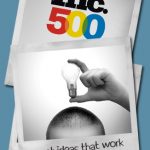

























 Talk With Us
Talk With Us  Give Some Love
Give Some Love 


