
Struggling to pick the right AdWord keywords for your campaign? You’re not alone. Dive into our straightforward guide that will not only simplify the process but also equip you with the must-know tactics for optimizing your AdWord keywords—ensuring your advertising efforts hit the mark every time.
Key Takeaways
- AdWord keywords are essential targeting tools in Google Ads campaigns; they must be well-researched, relevant, and aligned with the users’ search intent to effectively reach the desired audience and optimize ad performance.
- It’s vital to choose the appropriate keyword match types—exact, phrase, or broad match—to control ad visibility, spend, and align with potential customers’ search behavior. Negative keywords should be utilized to refine this targeting and prevent irrelevant ad displays.
- Continuous monitoring, analysis, and adjustment of keyword strategies are critical. Using keyword performance metrics and regular review, businesses can refine campaigns, improve Quality Scores, and adjust bidding strategies for better ROI.

Understanding AdWord Keywords
Grasping the mechanics of AdWord keywords can significantly impact your advertising strategy. They are nothing but search terms that you use to target your ads to potential customers searching for related products or services. Consider it similar to archery, where the keywords serve as your arrows, and your target audience is the bullseye you aim to hit.
Google Ads, an auction-based advertising platform, enables the use of these keywords to ensure your ads are visible in search results. The trick here is not to select numerous loosely relevant keywords but to choose a few well-researched terms that match your brand and are expected to yield results. Remember, keywords with high search volume can be costly to bid on, which makes keyword selection and bidding strategies a competitive aspect of running Google Ads campaigns. Some tips for selecting and bidding on keywords include:
- Conducting keyword research to identify relevant and high-performing keywords
- Using keyword match types to control when your ads are shown
- Monitoring and adjusting your bids to optimize your ad performance
- Utilizing negative keywords to exclude irrelevant searches
- Testing and experimenting with different keywords and bidding strategies to find what works best for your campaign.

If You Are Struggling with Google Ads Keywords, Maybe You Should Consider Outsourcing to That! Company
Don’t worry if managing Google Ads keywords appears daunting! Delegating your Google Ads keyword management to a professional white label SEO company like That! Company might just be the key to your success. They offer comprehensive service, including detailed keyword analysis, bid management, and continuous evaluation of campaign effectiveness, ensuring professional management of campaigns.
What are AdWord Keywords?
AdWord Keywords refer to the search terms on which you bid within the Google Ads system, such as Google AdWord, with the goal of directing your ads towards the ideal customers. These terms can be single words or short phrases related to your business or offerings. The idea is to ensure that your ads, organized in ad groups, appear to users conducting related searches on Google.
This way, you can determine the eligibility of your ads, making AdWord keywords the linchpin of your campaign’s success.
The Role of Keywords in Google Ads
Keywords in Google Ads bear resemblance to the keys unlocking a treasure chest. They play a pivotal role in targeting ads to specific audiences by ensuring that ads appear in front of users searching for related terms, thus directly impacting the success of the ad campaign. Managing your google ads account effectively is crucial for optimizing these keywords and achieving desired results in google search results, which is why understanding how google ads work and utilizing search ads, including google search ads and shopping ads, is essential.
Understanding the significance of keywords in Google Ads can be compared to understanding the rules of a game. The Quality Score, a metric used by Google to determine the relevance and quality of ads, influences their rank in search results. This score is based on:
- Click-through rate
- Keyword relevance
- Landing page quality
- Past SERP performance
A high Quality Score is like a winning streak in a game; it indicates that an ad is more likely to be shown and in a good position on the Search Engine Results Page. On the other hand, a low Quality Score can be a setback, leading to lower ad visibility and opportunities for conversions.

Keyword Research: The Foundation of Your Campaign
Like a building requires a solid foundation to stand firm, your Google Ads campaign’s success heavily relies upon comprehensive keyword research. This step is crucial for a successful Google Ads campaign to match searcher intent, ensuring Google displays ads based on the selected keywords, thus targeting potential customers effectively. To achieve this, it’s essential to create Google Ads with well-researched keywords.
Tools for Keyword Research
Within the sphere of Google Ads, keyword research tools are your reliable allies. One such companion is Google Keyword Planner, essential for discovering new keywords. Its features like monthly search volume and forecasts can come in handy while planning keywords. Another ally in your journey is Ubersuggest, which offers keyword suggestions complete with search volume data and competitive analysis.
For those who don’t shy away from a little investment, there are robust paid tools like SE Ranking, Moz’s Keyword Explorer, and Semrush, which give insights into competitors’ keyword strategies, complete with search volume, keyword difficulty, and performance metrics.
AnswerThePublic, a tool that provides visual representations of search questions and autocomplete suggestions, is potent for uncovering question-based long-tail keywords. KWFinder is another tool specializing in identifying long-tail keywords with lower SEO difficulty and provides valuable historical search volume and trend data.
Analyzing Competitor Keywords
In the fiercely competitive Google Ads landscape, monitoring your rivals’ keyword strategies is a wise strategy. It can inform and improve your own content strategy and help you target potential customers more effectively. Understanding the audience is crucial for competitive keyword research, as it can guide your content creation and potentially attract your competitors’ audiences.
Creating content to fill gaps identified in competitors’ keyword strategies can involve developing blog posts, landing pages, product pages, and other web content.

Selecting the Right Match Types
Within the sphere of Google Ads, the idea of ‘match types’ is comparable to selecting the correct weapon in combat. These match types determine how strictly a keyword has to match a user’s search term for your ads to be shown. They add an extra layer, influencing when your ads are eligible to be shown, thereby impacting your ad targeting and campaign performance.
Exact Match
Exact match keywords in Google Ads are like hitting the bullseye. They trigger your ad to display when a user types in the precise word or phrase you are bidding on, or close variants of that keyword. This precise targeting can offer meticulous control over your ad spend, leading to a potentially higher return on investment.
Utilizing exact match keywords in a campaign can enhance click-through rates because the ads are more likely to match the specific search terms used by potential customers. In essence, exact match keywords are advantageous for:
- driving highly targeted traffic
- providing budget control
- increasing ROI
- boosting click-through rates by showing ads on narrowly matched search queries.
Phrase Match
Phrase match keywords are like a well-aimed arrow; they show your ad for searches that include a phrase or close variations of that phrase, with potential additional words before or after. Ads will not be displayed for searches that introduce additional words in the middle of the phrase or change the order of words in a way that alters the meaning.
Phrase match offers a balance between broad and exact match types, allowing advertisers some control while maintaining flexibility to match with relevant search queries. Utilizing phrase match can reduce the complexity of keyword list management, allowing you to reach your target audience without compiling extensive variations of your keywords. You can seek help with a white label PPC management service for more effective strategies.
Broad Match
Broad match keywords are like casting a wide net. It’s the default match type in Google Ads, designed to reach the broadest audience by showing ads for searches that include any word in your key phrase, in any order, as well as words that are related to your keyword.
Broad match can be beneficial as it allows for the discovery of new keyword opportunities by matching with a wide variety of search queries, including closely related terms. However, it may also bring in traffic from searches that are not highly relevant to your offer, potentially leading to clicks that do not convert. Therefore, it’s crucial to monitor search query reports closely to manage this.

Optimizing Your Ad Copy with Keywords
An optimally tuned ad copy peppered with the right keywords acts like a magnet, attracting potential customers. By effectively incorporating keywords in your ad copy, you can improve ad relevance, engagement, and conversion rates.
Crafting Compelling Headlines
A captivating headline can be the difference between a user clicking on your ad or scrolling past it. Including target keywords in the headline can mirror user search terms, enhancing ad relevance and engagement.
Using emotionally charged language and focusing on the unique selling proposition and benefits in the headline can grab attention and differentiate the ad. To provide clarity and credibility, ensure your headlines clearly articulate the offering and consider leveraging numbers or statistics to provide evidence.
However, while applying humor and referencing social trends in the headlines can attract clicks, it’s crucial to maintain relevance and be mindful of audience sensibilities.
Descriptions that Drive Conversions
Creating ad descriptions that drive conversions is like crafting a compelling story that leads to a climactic action. By including relevant keywords in the ad description, ensuring they align with user intent and showcase unique benefits, you provide a compelling message that leads to an effective call to action in your app ad campaign.
Being specific in your descriptions, leveraging numbers and dates, can offer precision and credibility, highlighting the exact solution sought by the searcher. A clear call to action, aligned with the CTA on the landing page, offers consistency and a clear direction for the user.
Emphasizing the value proposition, mentioning benefits, and reinforcing credibility through testimonials or endorsements can improve the expected click-through rate.

Negative Keywords: Refining Your Targeting
Negative keywords, though frequently ignored, play a crucial role in fine-tuning your ad targeting. They ensure your ads do not appear for irrelevant queries, thereby preventing wasteful expenditure on ad spend.
Identifying Negative Keywords
Identifying negative keywords is like sifting through sand to find precious gems. Reviewing search query reports can help identify which irrelevant terms are triggering your ads. Conducting a thorough analysis of potential customer search behaviors can help anticipate negative keywords that should be excluded.
Also, brainstorming potential misunderstandings or unrelated topics that might prompt Google to show your ad can assist in compiling a comprehensive list of negative keywords.
Implementing Negative Keywords in Your Campaign
Implementing negative keywords in your campaign is like setting up a filter to keep out the unwanted noise. This involves adding them to your campaign settings in Google Ads, where you can specify them at the campaign or ad group level.
Negative keywords can be added individually or in bulk through the Google Ads interface or by uploading a file containing multiple negative keywords. Account-level negative keywords can be implemented, automatically applying to all search and shopping campaigns up to 1,000 negative keywords. Negative keyword lists can be created and applied to multiple campaigns to ensure consistent exclusion across various campaigns.
It’s crucial to remember that the use of broad match may require careful monitoring and inclusion of negative keywords to avoid spending on irrelevant traffic.

Monitoring and Adjusting Your Keyword Strategy
Keeping an eye on and modifying your keyword strategy is analogous to tending a plant to ensure its optimal growth. Regular review and refinement of your account’s performance are essential for success in Google Ads. Check with the best white label social media marketing to help you on this matter.
Analyzing Keyword Performance Metrics
Investigating keyword performance metrics is akin to deciphering the code that leads to your campaign’s success. Key performance metrics like Click-Through Rate (CTR) and Conversion Rate (CVR) are critical for evaluating keyword performance.
Quality Score, determined by expected CTR, ad relevance, and landing page experience, can significantly impact both ad positioning and cost-per-click. Higher scores potentially lead to better ad placements and lower costs.
Average Cost-Per-Click (Avg. CPC) is another indicator of the amount spent for each click on an ad, and conversion tracking provides insight into how many users take the desired action.
Making Data-Driven Adjustments
Implementing data-driven modifications to your keyword strategy is similar to adjusting a musical instrument to ensure an impeccable performance. Regular updates and review of the list of negative keywords can help adapt to changing search patterns and maintain campaign efficiency.
Testing different headlines, highlighting features or benefits, can reveal which approach resonates best with the target audience. Analyzing performance metrics can help determine the most effective CTAs for engaging the target audience.
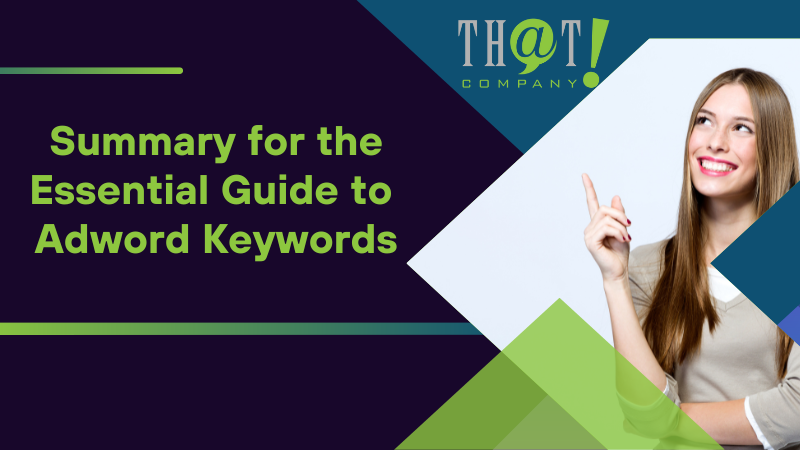
Summary
Navigating through the realm of AdWord keywords, understanding their importance, identifying the right tools for keyword research, selecting the perfect match types, and constantly monitoring and adjusting your keyword strategy are the pillars of a successful Google Ads campaign. Remember, the journey to a successful campaign is a continuous process of learning, experimenting, and refining. So, keep your eyes on the goal, and keep refining your strategy. Also, there are white label digital marketing companies you can reply on.

Frequently Asked Questions
What are keywords in AdWords?
Keywords in AdWords are words or phrases that match your ads with the terms people are searching for, determining your ad’s eligibility and placement.
How do I choose the best keywords for AdWords?
To choose the best keywords for AdWords, it’s important to understand what makes a good keyword, think like your customers, be specific and targeted, list different variations, and use Google’s keyword tool to get ideas. Additionally, consider language and location targeting, and understand keyword matching options. By applying these steps, you can optimize your keyword selection for effective Google Ads campaigns.
How do I find Google ad keywords?
To find Google ad keywords, you can use Google Keyword Planner, Google Search Console, Google Suggest, Answer the Public, and Google Trends. You can also discover new keywords in your Google Ads account by following these steps: Click the Tools icon, go to the Planning drop down, select Keyword planner, and then click Discover new keywords.
Is Google Adwords Keyword Tool free?
Yes, the Google Adwords Keyword Tool, also known as Google Keyword Planner, is free to use with a Google Ads account.
What are the different match types in Google Ads?
In Google Ads, the different match types are exact match, phrase match, and broad match. Each type determines the criteria for your ads to appear based on a user’s search term.






























