Version control system, also known as revision control, source control, or document tracking, is a methodology that helps to record changes of a file or set of files over time so we can recall specific versions later. An inefficient way of using the “save as” of any software to keep versions of our files.
In a more technical definition, a version control system is a software that we initiated on a current directory to monitor our files and directories for changes and allow us to tag the changes at different levels. Then, we can revisit those tagged stages whenever needed. For example, in programming and coding, the version control system helps to keep track of every modification in our coding in a special kind of database. If we made a mistake, we can turn back the clock and compare earlier versions of our code to help fix the mistake while minimizing disruption to others that are authorized to collaborate with us on the same coding. A version control system protects our source code from both catastrophe and the casual degradation of human error and their unintended consequences.
If we are a member of a collaborative team and want to keep every version of the code, image, document, or layout, a version control system is a very wise thing to use. It allows us to revert selected files to a previous state, revert the entire project to a state prior or compare changes over time. Inclusive, we can see who last modified something that might be causing a problem, who introduced an issue, and when, among others benefits. Using a version control generally means that if you screw things up or lose files, you can easily recover.
There are moments where we would like to maintain multiple versions of the same file. Even the most widely used way of maintaining multiple versions of a file by naming the new files sequentially, for example, Analytic-Report-20191031.docx, SEO-Keywords-Analysis-20191030.xlsx, and so on, become a pain as the number of versions increases because of the vast volume of the number of files that has to be maintained.
That! Company provides captivating and effective web design services for agencies world-wide. Learn More about our White Label Web Design Services and how we can help you and your clients create or improve their web presence. Get started today!
By using a version control system, you have the power to play with the flow of changes happening to your documents. Whenever you have to make a considerable amount of changes to the existing content you can mark those changes as a stage (with a tag) that you can revisit later; this serves as a failsafe mechanism just in case things didn’t go as per your plan and you want to revert the content of the document to a particular older state.
Types of Version Control System
There are three principal types of version control systems that are classified based on their mode of operation.
Local Version Control System
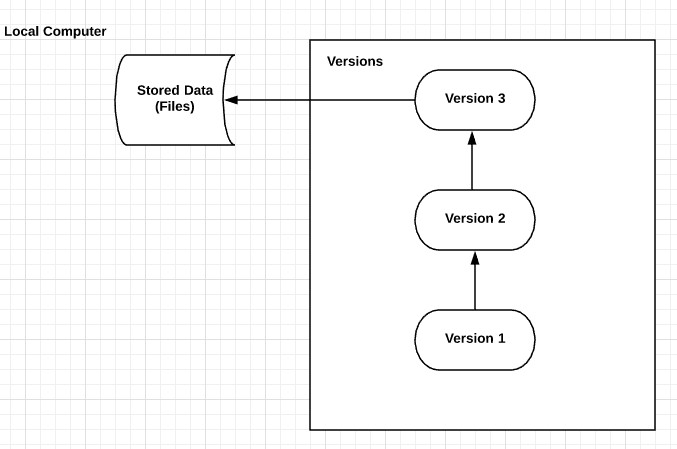 Maintaining multiple versions of files by just following a file naming convention is highly error-prone. A local version control system, or revision control system, was one of the most popular version control systems.
Maintaining multiple versions of files by just following a file naming convention is highly error-prone. A local version control system, or revision control system, was one of the most popular version control systems.
A revision control system works by keeping patch sets (that is, the difference between the file’s content at progressive stages) using a unique format in the version tracker that is stored in the local hard disk. It can then recreate the file’s contents exactly at any given point in time by adding up all the relevant patches in order and “checking it out” (reproducing the content to the user’s workplace).
Centralized Version Control System
One of the significant issues that people encounter with the local version control is when they need to collaborate with others. To resolve this problem, a Centralized Version Control Systems were developed. A centralized control system is a single server that contains all the versioned files where several clients can check out files in a central place.
This system resolved some issues but also has some severe downsides. One of the most apparent downsides is that a single centralized server could represent a point of failure. If the centralized server goes down, then nobody can collaborate at all and they will need to save their file version changes, or anything they’re working, on their local computers. A more critical scenario is if the hard disk that storage the central database becomes corrupted, and proper backups haven’t been kept, all the team members will lose absolutely everything. They could lose the entire history of the project except whatever single snapshots people happen to have on their local computers. Local version control suffers from this same problem. Whenever we keep the entire history of the project in a single place, we risk losing everything.
Distributed Version Control System
Whenever you bet big time on one single unit, the probability of losing data is also high. Yes, there a degree of risk involved in using a centralized version control system because the users only have the last version of their files in their system for working purposes. There is a chance we might ultimately lose the entire history of our files if the server gets corrupt and if we don’t have failsafe procedures implemented.
A distributed version control system is designed to act both ways. It stores the entire history of the file/files on every machine locally. It also syncs the local changes made by the user back to the server whenever required so that the changes can be shared with others providing a collaborative working environment.
Benefits of Version Control Systems
Developing or working on a team without using version control is like not having backups. Version control enables us to move faster and allows us to preserve efficiency and agility as we scale. The most prevalent version control software in use today is called Git. Git is the perfect example of a Distributed Version Control System.
Regardless of which system we use, the primary benefits we should expect from a version control are:
- A complete long-term change history of every file is recorded, each and every change made over the years. These changes can include the creation and deletion of files as well as edits to their contents. Version control systems can differ on how well they handle renaming and moving of files. Most of the version control tools also include the author, date, and written comment on the purpose of each change. Having a complete history enables going back to previous versions to help in root cause analysis for errors, and it is crucial when needing to fix problems in older versions of the file or document. If the file is being actively worked on, almost everything can be considered an “older version” of the file.
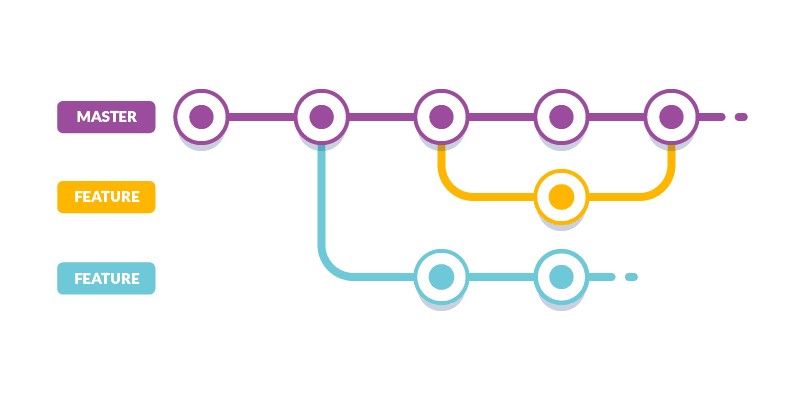
- Branching and merging. Having team members work concurrently, or individuals working on their own can benefit from the ability to work on independent streams of changes. Creating a “branch” in version control tools keeps multiple streams of work separate from each other. This “branching” provides the facility to merge each work, enabling the team or the individual to verify that each branch does not conflict. Many teams adopt a practice of branching for each feature or perhaps branching for each release, or both. There are many different workflows that a group or individuals can choose when they decide how to make use of branching and merging tools in a version control system.
- Being able to trace each change made to a file and connect it to project management and tracking software is of great benefit and risk mitigation. Being able to annotate a comment to each change describing the purpose and intent of the change not only helps with root cause error analysis but other forensic methods. Having the annotated change history of the file at our fingertips will help to understand what was done and why. This is important for working effectively and is crucial in enabling us to estimate future work with any accuracy.
While it is possible to work without using any version control, doing so, subjects our projects to a considerable risk. So, our question should be whether not to use version control but which version control system we should use?
Conclusion
Today, version control software is an essential part of the modern team’s professional practices. Individuals who are accustomed to working with a capable version control system typically recognize the incredible value of a version control system. Once we become accustomed to the powerful benefits of version control systems, many of us wouldn’t consider working without it even on the simplest projects.
Authorship: Arturo S.

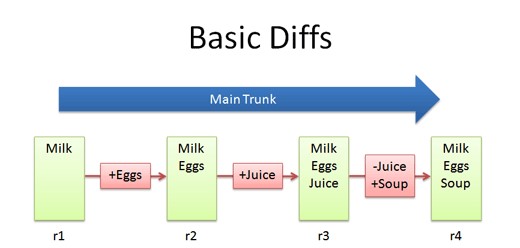

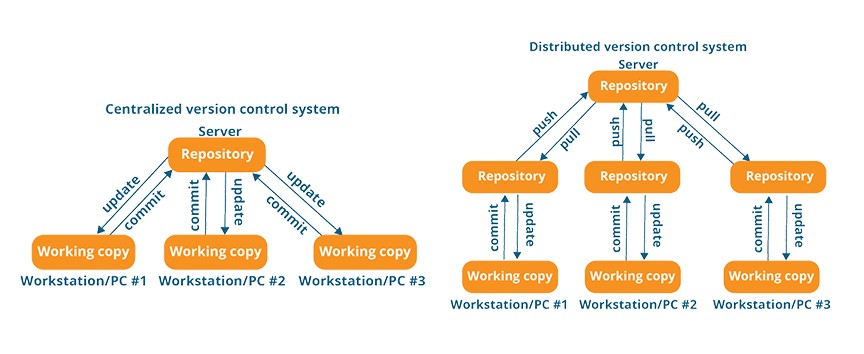
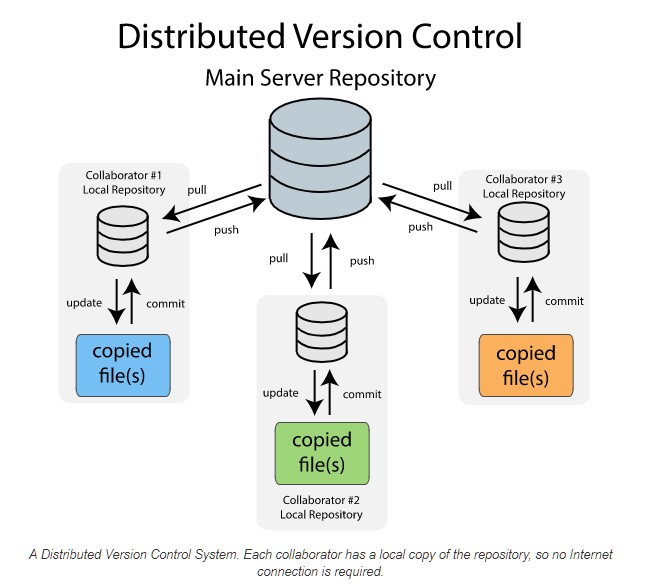
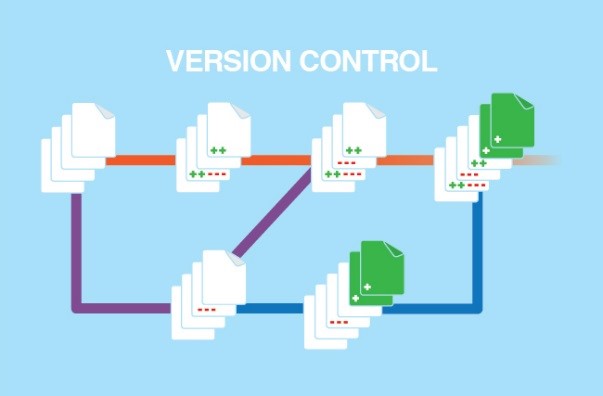

























 Talk With Us
Talk With Us  Give Some Love
Give Some Love 


