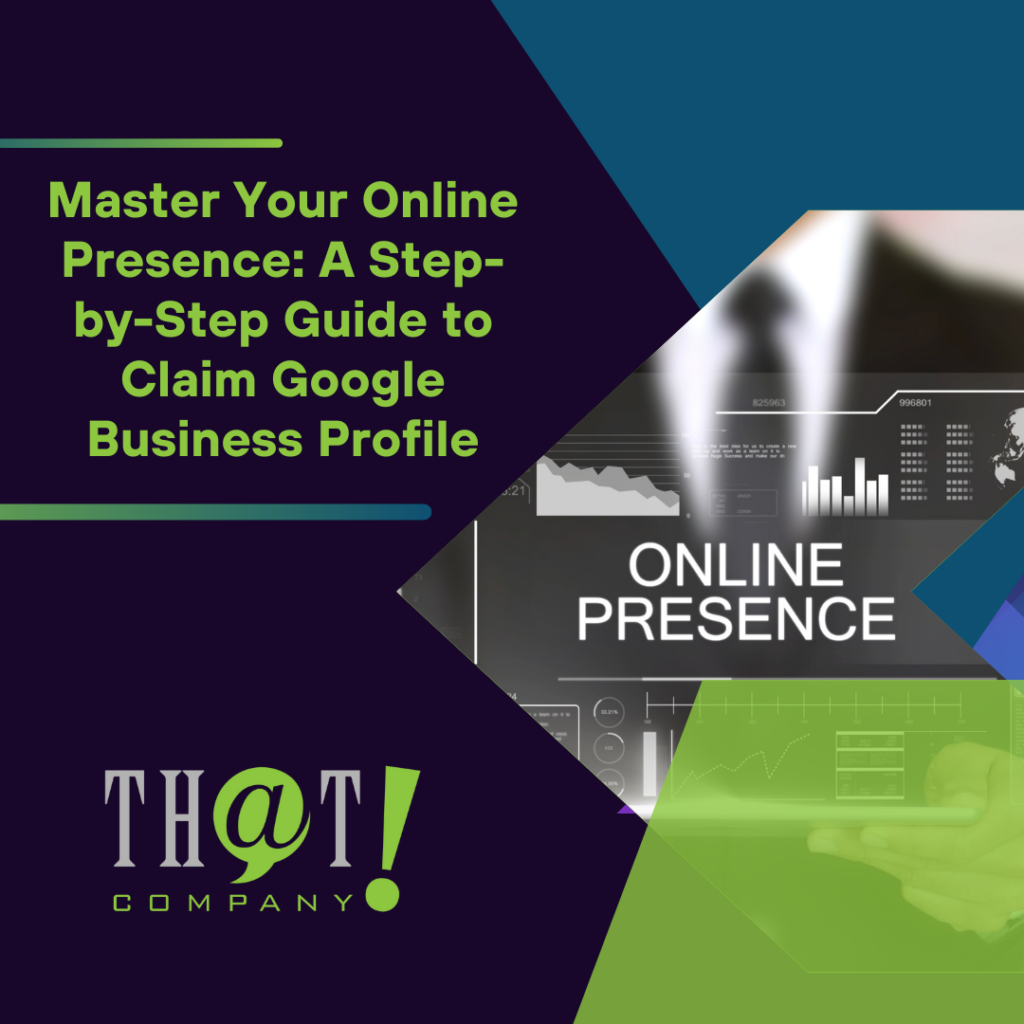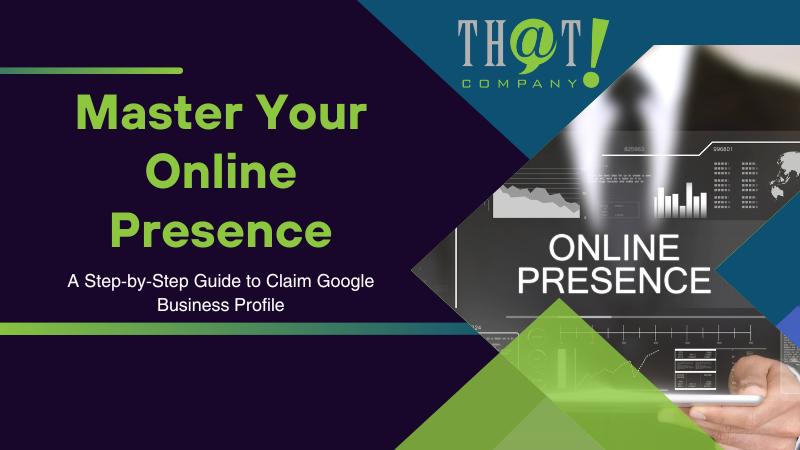
Ready to claim your Google Business Profile? Shortening the path between your business and potential customers starts here. This practical guide breaks down the exact steps to claim Google Business Profile, verify, and manage your business information on Google, helping you enhance your online footprint swiftly.
Key Takeaways
- Claiming and verifying your Google Business Profile enhances your business visibility in search results, allows direct management of information, and provides opportunities to increase customer engagement through reviews and posts.
- Setting up a Google Business Profile involves locating your business on Google Maps, filling in accurate and consistent business information, and choosing an appropriate verification method such as postcard, phone, or email.
- Optimizing the Google Business Profile is essential for maximizing online presence, which includes updating content regularly, using Google services to improve engagement, and creating personalized ads and content to attract potential customers.

The Importance of Claiming Your Google Business Profile
Claiming your Google Business Profile is a potent move that drives multifaceted benefits for your business. It amplifies your visibility, helping your Google Business Listing to appear more prominently in relevant search results, thereby attracting more eyeballs. Businesses can manage their online presence seamlessly, even without a website, by claiming their Google Business Profile and editing information directly.
The completeness of your business listing is a crucial factor that influences your ranking in relevant Google search results. Once your business is verified on Google, you can boost customer engagement through a variety of means. For instance, you can respond to reviews and add posts through your Google Business Profile, which will help you establish a connection with your customers and give you an edge over your competitors.

Setting Up Your Google Business Profile: A Simple Guide
Embarking on the journey to set up your Google Business Profile is a straightforward process that involves three key on screen steps: locating your business on Google Maps, filling in your business information, and verifying your account.
Locate Your Business on Google Maps
A crucial initial step in setting up your Google Business Profile is to locate your business on Google Maps. You can do this by simply signing in on your computer and then using the search bar to find your business by its name. Once your business is located on Google Maps, it’s time to add or claim it by following the on-screen prompts.
Claiming your business on Google Maps not only enhances your visibility but also provides you with the option to directly manage your business profile. This offers you the flexibility to update your business information promptly and ensure that potential customers always have access to the most accurate and up-to-date details about your business.
Fill in Your Business Information
After locating your business on Google Maps, the next step is to fill in your business information. This includes essential details such as:
- Your business name
- Address
- Business phone number
- Website
Precision and consistency are key here. Make sure you maintain the same details across all online platforms to avoid any confusion for your customers. Moreover, there is a white label SEO agency that can surely help you.
But don’t stop at just the basics. Go the extra mile to complete every section of your Google Business Profile. This includes your business hours, category and attributes, and a description of your business. You can further enhance your profile by adding detailed information like services offered, business hours, attributes, photos, and videos. This not only makes your profile more informative but also makes it more appealing to potential customers.
Verify Your Account
Once you’ve filled in your business information, the final step is to verify your account. Verifying your profile is a crucial step. Your profile will not be active or appear in search results until this is done. Verification ensures the accuracy and thoroughness of the business details displayed on Google.
There are various methods of verification, including:
- Postcard
- Phone
- Bulk
- Instant verification
The latter is available for businesses that have already verified their website with Google Search Console. However, please note that email verification is subject to eligibility and may not be available to all businesses, depending on the business type and region.

Having Trouble? The Best Agency To Use
While it’s possible to manage your Google Business Profile on your own, the process can be quite complex, especially if you’re dealing with multiple locations or if you’re new to SEO. This is where professional white label digital advertising agencies like That! Company can be a game-changer. As the most scalable local SEO provider, That! Company services over 500 agencies across the US, Canada, Europe, and Australia. They don’t just provide software, they handle client communications, ensuring that your digital marketing efforts are in good hands.
Partnering with That! Company for your Google Business Profile management offers several benefits. Their model offers scalability, enabling you to expand your client base without the proportional increase in overheads typically associated with growth. Furthermore, outsourcing to That! Company allows you to focus on your core business activities and strengths, while they take care of the specialized task of digital marketing.
With their comprehensive service offering, including white label SEO, PPC, and social media marketing, you can provide a more comprehensive solution to your clients without needing to develop these capabilities in-house.

Optimizing Your Google Business Profile for Maximum Results
Setting up your Google Business Profile is just the beginning. To make the most out of this platform, you need to focus on optimizing your profile. This includes keeping your profile updated, utilizing Google services for better engagement, and creating tailored ads and personalized right content.
Keeping Your Profile Updated
Keeping your profile updated is crucial for maintaining a professional online presence. This includes updating your business information, such as contact details and operational hours, to avoid negative customer experiences and potential negative reviews. Regularly updating your Business Profile ensures that Google can share the most accurate information with potential customers, maintaining the reliability of your online presence.
In addition to basic information, you should also add photos and videos to your business profile to help it stand out and provide potential customers with a visual overview of your products or services. Geo-tagging photos when uploading them to your profile indicates to Google your relevance in the local area.
It’s also important to encourage and manage reviews for each business listing, as they are a significant factor in customer decision-making and prominence on Google Maps.
Utilizing Google Services for Better Engagement
Google offers a plethora of services that can help you enhance customer engagement. For instance, enabling messaging through Google My Business allows customers to send text messages to your business, embracing the trend of increased smartphone use for local searches. Interacting with customers via messages directly from your Business Profile on the Google Maps app can significantly enhance user engagement.
Leveraging attributes in Google My Business can help potential customers discover unique features of your business, boosting visibility and engagement. Some ways to leverage attributes include:
- Highlighting your business as women-led or minority-led
- Showcasing amenities such as free Wi-Fi or outdoor seating
- Indicating if your business is LGBTQ+ friendly
You can also improve the SEO of your Google Business Profile by actively managing the Q&A section, including answering common questions and setting up alerts. Additionally, using Google Ads can position your business to be discovered by potential customers who are looking for similar products or services on Google’s Search Network.
Tailored Ads and Personalized Content
Creating tailored ads and personalized content is another effective way to attract and retain customers. You can use Google My Business posts to reach out to your audience with:
- Tailor-made announcements
- Offers
- Events
- Product features
that speak directly to the interests and needs of small business owners.
Customize your ‘from the business’ section with distinctive content and targeted keywords to differentiate your business from competitors and appeal to the search queries of your potential customers. Utilize Insights to identify the need to run Google ads, which can enhance the visibility of your business to users who are yet to discover your brand.

Managing Multiple Locations and Service Area Businesses
Managing multiple locations and service area businesses can be a daunting task. However, Google Business Profile comes with tools and features that make this task efficient and manageable. For businesses with more than 10 locations, bulk verification is an option that streamlines the verification process by allowing multiple locations to be verified simultaneously.
You can manage multiple locations efficiently using Business Profile Manager, which allows you to create a location group with a shared email address. Location groups can be organized by attributes like chain, region, or category, which helps in maintaining brand uniformity across various locations.
If your business serves customers directly at their locations without operating a customer-facing physical address, you are considered a service area business by Google Business Profile. Such businesses can delineate up to 20 service areas by specifying regions such as cities or postal codes.

Handling Ownership Requests and Transfers
In some cases, you may need to handle ownership requests and transfers for your Google Business Profile. To request ownership of an existing verified profile, you can follow these steps:
- Search for the business at business.google.com/add
- Click ‘Claim this business’ or ‘Own this business’
- The current profile owner will receive an email to contact the requester, who also receives a confirmation email.
If there is no response to the ownership request after 3 days, the requester may claim the profile themselves through a confirmation email or their Business Profile dashboard. Adding owners and managers helps distribute the responsibility of maintaining the profile, particularly useful when the primary owner is busy.
To transfer primary ownership, follow these steps:
- Go to ‘Business Profile settings’.
- Click on ‘Managers’ from the Business Profile three-dot menu.
- Select a person.
- Change their role to ‘Primary owner’.
- Save the changes.

Monitoring Your Business Profile Performance
Monitoring your business profile performance is key to understanding customer behavior and interactions. Google offers insights and analytics tools that allow you to track various metrics, such as:
- Searches
- User views
- Direction requests
- Phone calls
- Website clicks
- Total interactions
- Other significant customer actions
This performance tracking can be accessed via Google’s search results under ‘Performance’ or Google Maps under ‘Promote’ then ‘Performance’, with additional insights available in bulk reports via downloads to spreadsheets. Be aware that insights data may be adjusted as Google improves accuracy, with recent days’ data potentially not being finalized. Additionally, google services track outages, ensuring users stay informed. You can get expert tips on

Summary
In conclusion, claiming and optimizing your Google Business Profile is a powerful move to enhance your online visibility, attract potential customers, boost customer engagement, and climb the search rankings. You can seek help from a reputable social media management company. Whether you’re a small business owner managing a single location or a large enterprise handling multiple locations, the Google Business Profile can be a game-changer in your digital marketing strategy.

Frequently Asked Questions
How do I claim my business on Google?
To claim your business on Google, visit https://www.google.com/business/ and fill out your profile with your business information. Then, verify your account and keep the information updated. For Android users, use the Google Maps app, search for your business, and select “Claim this business” in the Business Profile section. Follow the on-screen steps for verification.
Do you have to pay to claim your business on Google?
Creating a Business Profile and listing your business on Google is completely free; you won’t have to pay anything. If you want to advertise your business on Google’s platforms, then you will have to pay for Google Ads.
How do I claim a permanently closed business on Google?
To claim a permanently closed business on Google, go to the business dashboard, navigate to “Business Profile Settings,” select “Remove Business Profile,” click “Mark this business as closed,” check “Permanently closed,” and then save your changes. After that, go to your Business Profile, select “Edit profile,” navigate to “Business information,” and choose “Permanently closed” under the “Hours” tab, before saving the changes.
What does claim my business on Google mean?
Claiming your business on Google means taking control of your business profile to ensure accurate information is displayed, build trust with potential customers, and have the ability to make updates promptly. By claiming your business, you can manage announcements, respond to reviews, and maintain correct contact details.
Why is it important to claim my Google Business Profile?
Claiming your Google Business Profile is important because it enhances your online visibility, improves your search ranking, and boosts customer engagement.