You’ve studied all the theory and done all the tutorials to become a full-fledged web developer. If you are starting your journey, there is a lot you need to do to ensure you have the correct tools for the job. A lot of it also comes down to personal preference so it is recommended to test out different software for web development before settling down on a set that you are comfortable with. The tools that you can select depends on many things like the programming languages you are working on, the stack you are aiming for, how capable your current hardware is, and what your company currently uses.
[bctt tweet=”When just starting out as a web developer, it’s important that you test a variety of tools and software. Narrowing down the search to identifying the best software for web development often falls on individual personal preference.” username=”ThatCompanycom”]
The software for web development you will need can be split into six categories.
UI Prototyping/Mockup Tools:
Before you get started on making your responsive website or web app, you need some tools to layout your UI, visualize it, and plan for the work you have to do. If you just get started blindly then you risk throwing away a lot of work as your design changes. Iteration is good, but you should start with a firm plan. These tools let you design UIs and give your project some structure (at least for the first sprint)
- MockFlow: This is a great software for making wireframes and bringing your ideas from concept to something concrete.
- Sketch: This is a very popular tool to create great interfaces and prototypes. It has a killer feature called Symbols which allows you to reuse UI assets and elements for a consistent interface across multiple apps.
- Invision Studio: This one has excellent support for creating responsive designs in a single artboard. There are numerous custom animations and transitions to choose from.
- Adobe XD: If you are a long time Photoshop user and want to stay in the Adobe ecosystem, Adobe XD is a good option that offers seamless integration with other Adobe services.
- Figma: This is a great program that is cross-platform with a well-built plugin ecosystem for added functionality
Design Tools:
Once you create a UI plan, you need some software to create the actual website assets like backgrounds, logos, and images. This is where the design tools come in. These are the tools used by designers and artists all over the industry. They are at various price points so you should pick something that matches your budget. They should fit into any workflow as they support exporting to most common web image and resource formats.
- Photoshop: The granddaddy of them all, this is the tool that most designers and art
 ists swear by. It has been in continuous development for almost 30 years now. It is an industry-standard like no other.
ists swear by. It has been in continuous development for almost 30 years now. It is an industry-standard like no other. - Illustrator: Illustrator is like Photoshop for vector graphics. A lot of workflows demand graphics that can be resized and blown up to large sizes. Illustrator is perfect for developing those assets.
- Gimp: This is an open-source software that has a lot of features of Photoshop. It is widely used and should suffice for the most common tasks for people who want to save a penny.
- Inkscape: Inkscape is a vector graphics tool. It is, again, open-source and free. It is a great alternative to Illustrator however it doesn’t feature compatibility with files exported by that software.
- Adobe After Effects: This one is great for creating motion graphics and animations. This allows the designer to create stunning animations easily to spruce up any website.
IDE Software for Web Development:
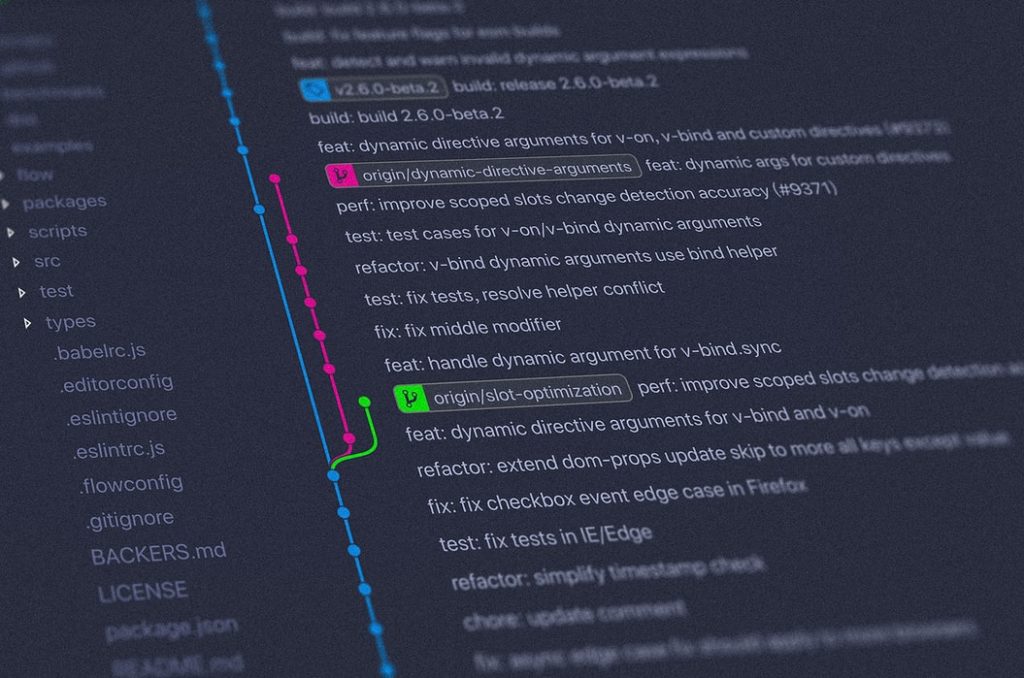 This is the software that you will spend the bulk of your time on. IDEs manage the code and directory structure and a bunch of features that let you manage the version control and build settings.
This is the software that you will spend the bulk of your time on. IDEs manage the code and directory structure and a bunch of features that let you manage the version control and build settings.
- Visual Studio Code: This open-source editor by Microsoft is like a minimal version of Visual Studio. Though it lacks some of its bigger brother’s features it more than makes up for it by being lightweight and easy to use.
- Brackets: This open-source code editor has been designed with web design first and foremost in mind. It features visual tools integrated within the editor for designers to quickly see how their code affects the layout.
- Atom: This code editor by Github has a great feature where multiple people can work on the same file. This makes it perfect for remote collaboration or pair programming. This one also has deep integrations with Github.
- Notepad++: This is the most lightweight and versatile of the bunch. It is simple to use and can be adapted to a wide variety of coding styles. It has a healthy ecosystem of free plugins that add many useful features to this simple blazing-fast editor.
Software Version Control:
When you are ready to work on a big project, whether it is alone or in a team, you have to set up version control. It might be overlooked if you are working solo, but it only takes one day’s lost work to permanently scar a developer for life about the importance of having a good version control system in place. Whatever you select, you will grow to appreciate its branching and backup features to help you try new things without fear of messing up your previous work.
- Git: Born from a need to manage the Linux code base, Linus Torvalds, made git as a version control system to rule all others. It is the most widely used VCS in the world.
- Mercurial: This is a free, distributed source control management tool. It handles projects of any size and offers an easy and intuitive interface.
- Subversion: This one was made by the Apache foundation with the goal of being compatible with the older technology, CVS (Concurrent Versions System). It is open source and well supported.
Server Software for Web Development:
When you are done with planning the frontend and want to actually test the website natively in a browser you need server software to serve up the web pages like a remote web server would. Depending on the stack you are using you have a wide variety of server software that you use. You can use just the basic features of each or customize the installation to do some serious heavy lifting.
- Apache Web Server: This web server powers most of the world wide web. It has plenty of extensions to run any software stack you may wish to run.
- Nginx: As a stiff competition to Apache’s dominance, Nginx is known for its performance and scalability.
- IIS: If you are using Microsoft technologies in your web development, IIS is your option to use all the tools from the same ecosystem.
Browsers:
Finally, this is where the magic happens. The browser runs all of your code. It is how the users will interact with the website. For this reason, you must test your website with as many browsers as possible. The following list should cover the whole gamut of browsers that you need to support.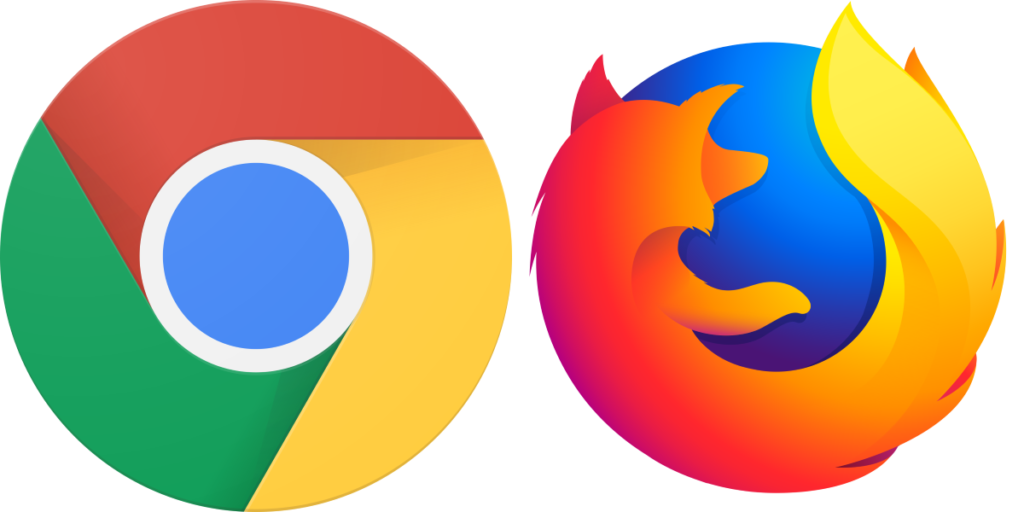
- Chrome: The browser that rose to dominance in a short time and offers the most up to date support for newer web technologies, you need to have this installed on your computer for testing.
- Firefox: The old school challenger to Internet Explorer’s monopoly, this open-source browser is still well supported by a plethora of extensions and apps that make it as capable as any other on this list.
- Safari: The default browser on Apple devices, this is a widely used browser that runs on millions of mobile and desktop devices.
- Microsoft Edge: A departure from Internet Explorer, this was Microsoft’s attempt to catch up with the rising market share of Google Chrome. It is well integrated with Windows.
- Internet Explorer 11: The latest version of the browser that became most people’s first introduction to the web, this one is notorious for its quirks and causes a lot of pain for web developers to support it. It still has a significant market share, so supporting it should be well worth your time.
When just starting out as a web developer, it’s important that you test a variety of tools and software. Narrowing down the search to identifying the best software for web development often falls on individual personal preference. Best of luck, developers, and go start testing.
Authorship: Taj R.






























