
Google is not stopping when it comes to pushing out new features, many of which can make advertisers feel like they’re losing control of their campaigns. All the auto-applied recommendations, ad suggestions, automated extensions, and Performance Max campaigns can be daunting. We are certainly not going to argue that Google reducing transparency (search query reports, anyone?) and marketers’ ability to micromanage accounts is a good thing. What we are going to argue is that we have been forced to make that trade-off already, so it is in our best interest to maximize the benefits this new automation can provide our clients. A thorough understanding of the opportunities automation provides can help to level the balance sheet when it comes to recent Google changes. The truth is, some of these tools can improve account performance for your clients. We’ll go over the available automation and show you how they can potentially help you. Then you won’t cringe when your
white label provider mentions them, and how they are responding to Google’s latest rounds of changes.
For any PPC campaign, you will not want to use every automated Google Ads feature, but some combinations may be right for you. Understanding them will give you better control over your campaigns and which automation are good for you, and which give too much control to Google.
Some types of automation can make your life a lot easier, but only when used the right way. This was the topic of a recent
SMX Advanced presentation. Much was covered from correct foundational conversion tracking and account structure to choosing the proper bidding strategy for your campaigns, as well as the correct use of automated targeting tools.
Setting Up Conversion Tracking

The success of any automation within Google Ads depends on the quality of your input. You need to think through your conversion tracking strategy very thoroughly. Accuracy is your best friend that will lead your automation to generating cost-effective results. Alternatively, incomplete or inaccurate conversion tracking can be very problematic. Begin by identifying the right conversions to track. Then set up tracking for them properly in Google Ads. This is how Google Ads will know how and in what direction to go with any automation. Merely setting them up in Google Analytics and not tying them to your Ads account (which we have seen some prospects try) is destined to fail. We do, however, recommend tracking these conversions independently in Google Analytics in order to have redundancy in reporting, and hence a check and balance to conversion tracking.
Choosing what conversions you need to optimize for can be tricky. Below we have some elements to think about before making decisions on your strategy for conversion optimization. If you aren’t confident that you can pull this off, consider engaging a professional
white label ppc service.
Primary and Secondary Conversions
Google Ads will prompt you to choose between a primary conversion versus a secondary conversion action. You cannot set up conversion tracking correctly without this.
Primary conversion actions are those that you want Google Ads to optimize toward and report back to you on. You can tag all other tracked events as secondary conversions. All these events will show up in the “all conv.” column in Google Ads, but secondaries will not affect the “conv.” column.
Conversion Values
You can assign values to all conversion actions to make your bidding strategy work. It’s a value-based strategy, so you need to compute the value that each conversion action has for your business. The less accurate you are, the less successful your campaigns will be in reaching your goals.
You can also set campaign-level conversion goals. This shows Google Ads what you want a certain campaign to be optimized for. Values for campaign types differ, so setting the goal gives you a more accurate CPA or ROAS optimization. This is particularly helpful if different campaigns are targeting different goods or services with different values. For instance, a conversion in a car rental campaign has far less value than a new car sale, a kitchen renovation is worth far less to a renovation contractor than adding a master suite to a home, and so on.
You will also want to track leads through different stages of your sales funnel, especially for longer sales cycles. This way, Google Ads knows when a visit is a sales-qualified lead or an actual customer. Then the automation can use that data to find more of the higher value leads.
Pay attention to Google Ads’ new
conversion value rules. You can now tweak conversion values for differences like device, location, or audience. Even super automated Performance Max campaigns allow you to make adjustments at the campaign level to guide the automation and get better conversions.
[bctt tweet=”Accuracy is your best friend that will lead your automation to a successful result.” username=”ThatCompanycom”]
Bid Strategy
 Smart bidding
Smart bidding is dangerous. It enables Google Ads to automate your bidding to hopefully gather leads and sales at more reasonable costs. This is not always the case. We have seen instances where Google Ads has bid higher on individual keywords than target CPAs, implying that Google projects more than one conversion per click. That said, Google has access to data that they do not share with us, and has the ability to identify trends that no human being could identify so quickly. In short, Google has both the ability to make campaigns soar to new heights, or burn through money faster than any decent marketer ever would. The best bid strategy for your business will depend on factors like your budget, conversion history, and goals. Of course, you need to have proper conversion tracking in place, and the more conversions per month in any given campaign the more likely Google is to get the math right. The one universal truth is this: if you enable Google automated bidding, keep a close eye on bids and performance, not just at the campaign level, but at the keyword level.
That being said, two great bidding strategies that optimize for revenue are Target Cost Per Acquisition (tCPA) and Target Return On Ad Spend (tROAS). You can use them to meet ROAS goals or get affordable leads. You can also maximize conversions or conversion value to get started with a campaign or for campaigns that have smaller budgets.
Dynamic Search Ads, Performance Max, and Discovery Campaigns are highly automated. This means you won’t have a lot of control over your marketing. In the first two instances, you are giving Google a great deal of leeway into the structure of your ads. In the last two instances, you are giving Google a great deal of leeway into where your ads will show and to whom. You must combine these strategies with a carefully monitored, matching bid strategy to succeed. Then you can test some broader targeting methods to discover new opportunities. Remember, however, to set up conversion tracking as well, or you will end up paying a lot more than you need to because you are not gathering enough relevant data.
Keyword Targeting
Broad match keyword targeting is not new, but Google Ads significantly expanded this automation. If you properly set up everything we talked about above, these match types have the potential to do even do better than those on phrase and exact match targeting. They can also burn through money quickly, especially if you have little conversion history or few conversions per month. Just make sure that you control your budget, carefully monitor the campaigns, and choose appropriate device targeting and ad scheduling.
Audience Targeting
You can find some audience targeting settings in Google Ads that are also automated. These automated targeting tools work to help you find new leads, but be very careful with these types of settings. If you don’t set up the right guidelines, you can waste a lot of money and not even collect good data. If you know how to set up your account for them and test them safely, though, you can get some valuable prospects from video, display, and discovery campaigns.
You can use the
custom segments option to target audiences with interests that match your business. You can also do this with purchase intent, using keywords. URLs are also a good segmenting option if you want to get people who have opened similar websites. This is a very handy feature that has emerged and improved over the last several years, and is still often overlooked.
Google Analytics 4 (GA4)
predictive audiences is a new feature. You can access it only if you upgrade to GA4. It is geared towards picking out those who are likely to make a purchase. At this point, we do not recommend making this a focus of any advertising efforts. We are testing it now to vet its efficacy. Our hope is that this becomes a valuable tool for future campaigns.
Optimized targeting is the default targeting setting for Google Ads, and is automatically turned on for campaigns. It is a function that takes the manually-selected audiences you have and expands them to help you discover users who are likely to convert. This can be a great choice, but not when you’re doing remarketing campaigns.
Account Structure

Your Google Ads account’s performance depends on how you divide your campaigns and ad groups. When separate campaigns with different bidding strategies or targeting strategies, for example, you can delineate by device, ad schedule, search intent, keyword theme, match type, etc. This will help you to stay in control over your budget, even when you use automation.
Layering Your Automation
Automation can be dangerous. When you have everything properly structured and in the right place, however, automation can work powerfully in your favor. You may save time with optimizations and making manual adjustments to campaigns. More importantly, you can unlock data and trends that Google does not share with us, which means you can potentially unlock opportunities and cost-effectiveness you would never have with manual strategies.
All this can be complex for non-PPC experts to figure out, though, so white labeling might be a good option to explore, If you are asking, “
What is white label PPC?” read that post and explore more!
Written By: Julia
 Google is not stopping when it comes to pushing out new features, many of which can make advertisers feel like they’re losing control of their campaigns. All the auto-applied recommendations, ad suggestions, automated extensions, and Performance Max campaigns can be daunting. We are certainly not going to argue that Google reducing transparency (search query reports, anyone?) and marketers’ ability to micromanage accounts is a good thing. What we are going to argue is that we have been forced to make that trade-off already, so it is in our best interest to maximize the benefits this new automation can provide our clients. A thorough understanding of the opportunities automation provides can help to level the balance sheet when it comes to recent Google changes. The truth is, some of these tools can improve account performance for your clients. We’ll go over the available automation and show you how they can potentially help you. Then you won’t cringe when your white label provider mentions them, and how they are responding to Google’s latest rounds of changes.
For any PPC campaign, you will not want to use every automated Google Ads feature, but some combinations may be right for you. Understanding them will give you better control over your campaigns and which automation are good for you, and which give too much control to Google.
Some types of automation can make your life a lot easier, but only when used the right way. This was the topic of a recent SMX Advanced presentation. Much was covered from correct foundational conversion tracking and account structure to choosing the proper bidding strategy for your campaigns, as well as the correct use of automated targeting tools.
Google is not stopping when it comes to pushing out new features, many of which can make advertisers feel like they’re losing control of their campaigns. All the auto-applied recommendations, ad suggestions, automated extensions, and Performance Max campaigns can be daunting. We are certainly not going to argue that Google reducing transparency (search query reports, anyone?) and marketers’ ability to micromanage accounts is a good thing. What we are going to argue is that we have been forced to make that trade-off already, so it is in our best interest to maximize the benefits this new automation can provide our clients. A thorough understanding of the opportunities automation provides can help to level the balance sheet when it comes to recent Google changes. The truth is, some of these tools can improve account performance for your clients. We’ll go over the available automation and show you how they can potentially help you. Then you won’t cringe when your white label provider mentions them, and how they are responding to Google’s latest rounds of changes.
For any PPC campaign, you will not want to use every automated Google Ads feature, but some combinations may be right for you. Understanding them will give you better control over your campaigns and which automation are good for you, and which give too much control to Google.
Some types of automation can make your life a lot easier, but only when used the right way. This was the topic of a recent SMX Advanced presentation. Much was covered from correct foundational conversion tracking and account structure to choosing the proper bidding strategy for your campaigns, as well as the correct use of automated targeting tools.
 Smart bidding is dangerous. It enables Google Ads to automate your bidding to hopefully gather leads and sales at more reasonable costs. This is not always the case. We have seen instances where Google Ads has bid higher on individual keywords than target CPAs, implying that Google projects more than one conversion per click. That said, Google has access to data that they do not share with us, and has the ability to identify trends that no human being could identify so quickly. In short, Google has both the ability to make campaigns soar to new heights, or burn through money faster than any decent marketer ever would. The best bid strategy for your business will depend on factors like your budget, conversion history, and goals. Of course, you need to have proper conversion tracking in place, and the more conversions per month in any given campaign the more likely Google is to get the math right. The one universal truth is this: if you enable Google automated bidding, keep a close eye on bids and performance, not just at the campaign level, but at the keyword level.
That being said, two great bidding strategies that optimize for revenue are Target Cost Per Acquisition (tCPA) and Target Return On Ad Spend (tROAS). You can use them to meet ROAS goals or get affordable leads. You can also maximize conversions or conversion value to get started with a campaign or for campaigns that have smaller budgets.
Dynamic Search Ads, Performance Max, and Discovery Campaigns are highly automated. This means you won’t have a lot of control over your marketing. In the first two instances, you are giving Google a great deal of leeway into the structure of your ads. In the last two instances, you are giving Google a great deal of leeway into where your ads will show and to whom. You must combine these strategies with a carefully monitored, matching bid strategy to succeed. Then you can test some broader targeting methods to discover new opportunities. Remember, however, to set up conversion tracking as well, or you will end up paying a lot more than you need to because you are not gathering enough relevant data.
Smart bidding is dangerous. It enables Google Ads to automate your bidding to hopefully gather leads and sales at more reasonable costs. This is not always the case. We have seen instances where Google Ads has bid higher on individual keywords than target CPAs, implying that Google projects more than one conversion per click. That said, Google has access to data that they do not share with us, and has the ability to identify trends that no human being could identify so quickly. In short, Google has both the ability to make campaigns soar to new heights, or burn through money faster than any decent marketer ever would. The best bid strategy for your business will depend on factors like your budget, conversion history, and goals. Of course, you need to have proper conversion tracking in place, and the more conversions per month in any given campaign the more likely Google is to get the math right. The one universal truth is this: if you enable Google automated bidding, keep a close eye on bids and performance, not just at the campaign level, but at the keyword level.
That being said, two great bidding strategies that optimize for revenue are Target Cost Per Acquisition (tCPA) and Target Return On Ad Spend (tROAS). You can use them to meet ROAS goals or get affordable leads. You can also maximize conversions or conversion value to get started with a campaign or for campaigns that have smaller budgets.
Dynamic Search Ads, Performance Max, and Discovery Campaigns are highly automated. This means you won’t have a lot of control over your marketing. In the first two instances, you are giving Google a great deal of leeway into the structure of your ads. In the last two instances, you are giving Google a great deal of leeway into where your ads will show and to whom. You must combine these strategies with a carefully monitored, matching bid strategy to succeed. Then you can test some broader targeting methods to discover new opportunities. Remember, however, to set up conversion tracking as well, or you will end up paying a lot more than you need to because you are not gathering enough relevant data.
 Your Google Ads account’s performance depends on how you divide your campaigns and ad groups. When separate campaigns with different bidding strategies or targeting strategies, for example, you can delineate by device, ad schedule, search intent, keyword theme, match type, etc. This will help you to stay in control over your budget, even when you use automation.
Your Google Ads account’s performance depends on how you divide your campaigns and ad groups. When separate campaigns with different bidding strategies or targeting strategies, for example, you can delineate by device, ad schedule, search intent, keyword theme, match type, etc. This will help you to stay in control over your budget, even when you use automation.

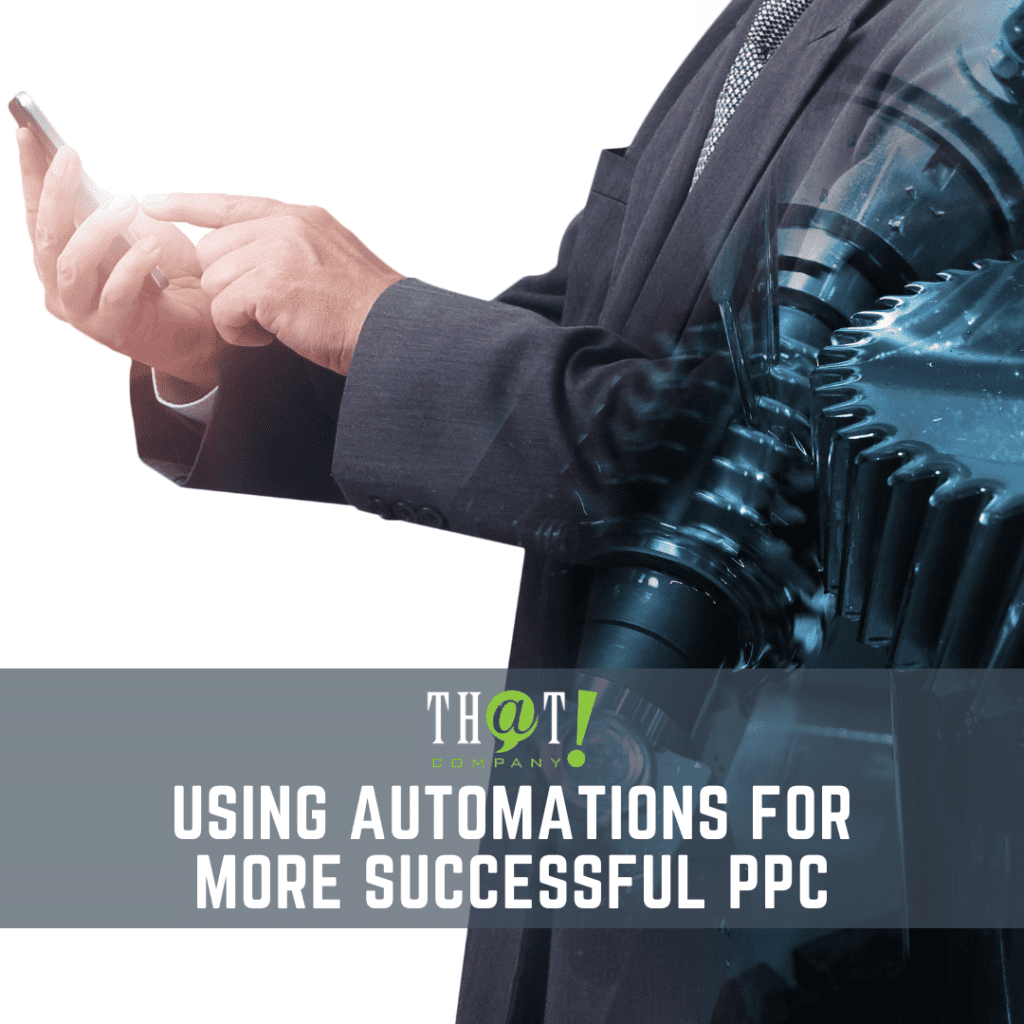

























 Talk With Us
Talk With Us  Give Some Love
Give Some Love 


