
Struggling to find your Google Business Profile URL? You’re not alone. Whether you’re looking to enhance your local SEO, streamline customer access to your business information, or leverage your online presence effectively, you’ll need your unique URL. This straightforward guide will walk you through the steps to locate, share, and make the most of your Google Business Profile URL, an indispensable asset for your digital marketing strategy.
Key Takeaways
- Your Google Business Profile (GBP) URL serves as a digital business card centralizing essential info and is key for boosting local search visibility and customer accessibility.
- You can find and share your GBP URL by signing in to your Google account, locating your business, accessing your listing on Maps, and using the share option.
- Leverage your GBP URL by embedding it on your website, sharing it on social media, and integrating it into marketing materials to enhance engagement and customer experience.

Understanding the Google Business Profile URL
Think of your Google Business Profile (GBP) URL as a digital business card. It leads directly to your business’s Google GBP listing, a one-stop-shop providing essential information like:
- Your business address
- Phone number
- Website link, also known as your business URL
- Business hours
- Photos
- FAQs
- Customer reviews
Just one click and your customers have everything they need to know about your business at their fingertips. It’s a powerful tool that not only maximizes your online presence but also enhances your reputation management efforts.
But that’s not all! Given the rise in geographically specific search queries, businesses can leverage their GBP URL to gain a competitive edge. Incorporating the GBP URL into your digital strategy is a powerful move that elevates your local search visibility, draws in more customers, and fuels business growth. The beauty of the GBP URL is that it streamlines the journey for your customers, making it easy for them to find your business and convert.

Locating Your Google Business Profile
Wondering how to harness the power of the GBP URL? The journey begins with pinpointing your Google Business Profile. This uncomplicated process forms the backbone of managing your online presence. Let’s break it down step by step.
Step 1: Sign In to Your Google Account
First things first, you need to sign in to your Google account. Navigate to the Google Business Profile page and click on the ‘Sign in’ or ‘Manage now’ button. This will give you access to your account and set the stage for the next step of finding your business listing.
Step 2: Find Your Business Listing
After signing in, your next task is to locate your Google My Business listing. Simply enter your business name in the search bar. Like magic, your Google Business Profile should appear in the top right corner of the search results, essentially serving as your business page. But what if you have multiple business listings? No worries, Google has got you covered!
If you have more than one business listing, you can easily select your desired business from the dashboard. Just click the down arrow at the top and choose from the list. If your business does not appear on Google Maps or Search, sign in to your Google Account and search for ‘my business’ on Google Search. It’s as simple as that!
Step 3: Accessing Your Google Maps Listing
Once your business listing is located, the subsequent move is to access your Google Maps listing. All you need to do is search for your business name on Google Maps, and voila! Your Google Business Profiles should appear. In the Google Maps app, you can use the ‘Business’ icon located at the bottom right corner to find your business profile.
From the Google Business Profile panel, click on the ‘View on Maps’ section or map view to access your location.

Need a Hand? Discover the Agency’s Choice for GBP Management
Managing a GBP might seem overwhelming, especially if you’re juggling multiple business listings or new to the game. But here’s the good news: you don’t have to do it alone. The best white label marketing agency like That! Company offer expert services to optimize and manage your Google Business Profile.
That! Company is a trusted partner for over 500 digital marketing agencies across the US, Canada, Europe, and Australia, offering the following services to local businesses:
- White Label Local SEO / GBP Optimization Service
- Client communications
- Scalability
- Allowing partners to focus on their core business activities
With expert execution of SEO, white label PPC, and social media marketing, That! Company ensures high-quality outcomes and enhanced client satisfaction. Their comprehensive approach to digital marketing allows them to tailor strategies that align with client goals, ensuring a personalized service that drives results. By focusing on local SEO and Google Business Profile optimization, they help businesses increase their online visibility and attract more customers from their local community.
That! Company also places a strong emphasis on client communication, providing transparent reporting and responsive support to ensure that agencies are always in the loop regarding their campaigns. This commitment to open and continuous communication builds trust and fosters long-term partnerships.
Moreover, scalability is a cornerstone of their service offering. As agencies grow and take on more clients, That! Company’s infrastructure and processes are designed to handle increased demand without compromising on service quality. This allows their partners to scale their operations confidently, knowing that their digital marketing needs are in capable hands.
Ultimately, by partnering with That! Company, agencies can concentrate on their core business activities while leaving the complexities of SEO, PPC, and social media to the experts. This partnership enables agencies to expand their service offerings, increase their efficiency, and drive better results for their clients, all while maintaining their brand identity.

Obtaining Your Google Business Profile URL
With your Google Business Profile in sight, the subsequent action is to acquire your GBP url. This is a three-step process that involves clicking the ‘Share’ button on your Google Maps listing and then copying the link from the ‘Send a link’ tab in the pop-up menu.
Let’s dive into the details.
Step 1: Click “Share” on Google Maps Listing
On your Google Maps listing, look for the ‘Share’ button. This is typically located in the left-hand panel of the listing. Clicking this button opens up a world of possibilities, and one key opportunity is obtaining your GBP URL.
Step 2: Copy the Link from the Share Menu
Once you’ve clicked on the ‘Share’ button, a pop-up appears with a ‘Send a link’ tab. Here, you’ll find the ‘copy link’ option. Clicking this option copies your Google Business Profile URL to your clipboard.
This copied URL can then be shared or saved for future promotional activities.

Effective Ways to Utilize Your Google Business Profile URL
With your GBP URL secured, the question might arise, “What’s the next move?” The response is straightforward: commence effective utilization! Here are some ways to leverage your GBP URL for promotion and engagement:
- Embed it in email signatures
- Integrate it with your website
- Share it on social media platforms
- Include it in your marketing materials
- Use it in offline promotions and advertisements
By utilizing your GBP URL in these ways, you can maximize its impact and reach a wider audience.
Promoting on Social Media Platforms
Social media is a powerful tool for promoting your business, and your GBP URL can boost this even further. GBP allows you to display and link to your business’s social media accounts such as:
This not only makes it easy for customers to connect across platforms but also drives social traffic to your profile through social media posts, creating stronger brand impressions. Hiring a white label social media marketing agency can help you.
Moreover, you can encourage customers to leave reviews on your GBP via shared URLs on social media, improving your business visibility and building trust among new customers. Adding regular posts and updates to your GBP, including events and promotions, can attract more interest from potential customers. All of this can be effectively promoted through shared URLs on social media.
Integrating with Your Website
Another effective way to utilize your GBP URL is by integrating it with your website. This not only enhances online visibility but also improves the customer experience by providing easy access to your business information. But there’s more! Integrating your GBP on your website increases your business’s credibility and legitimacy as it shows your business is verified by Google.
To embed a GBP widget on your website, you can utilize free tools such as SociableKIT. This ensures that updates to your business profile are automatically updated on your website. Also, a GBP URL integrated with your website encourages more reviews by providing an easy way for website visitors to navigate to your Google profile.
Implementing in Marketing Campaigns
Your marketing campaigns can also benefit from your GBP URL. It can be used to create powerful location-specific campaigns by linking to tailored landing pages or regional marketing efforts. You can also link your GBP in Google Ads to display important location information such as addresses, maps, or business proximity in advertisements.
Moreover, incorporating the GBP URL in marketing communications can facilitate customer feedback requests. A polite review invitation coupled with your GBP URL can encourage customers to share their experiences and improve your business visibility.

Monitoring and Managing Your Google Business Profile
After securing and deploying your GBP URL, the next essential task is to oversee and manage your Google Business Profile. This includes responding to Google reviews, updating business information, and using Google Posts to engage customers. Responding to reviews is a vital part of managing your online reputation. Prompt replies to both positive and negative reviews can boost your local search ranking and show customers that their feedback is valued.
Consistent monitoring and updating of your GBP’s information, such as Name, Address, and Phone number (NAP), are essential to maintain accuracy and facilitate customer interactions. Service-area businesses, in particular, must accurately manage their service area info on their profiles to ensure they stay searchable for potential customers.
In addition, keeping your business profile updated with regular posts, offers, events, and news through Google Posts helps to engage customers and keep them informed of the latest developments. If you need assistance with managing your profiles, you can reach out to the Google Business Profile Help Forum or use the help support form.

Troubleshooting Common Google Business Profile URL Issues
As with any digital platform, challenges may arise with your GBP URL. But don’t worry, most of these are common issues that can be easily resolved. For instance, if you’ve lost your GBP password, you can use the “Forgot your password” link to answer security questions or get a confirmation code to regain access.
Perhaps your business listing is not appearing in search results. This might be because:
- It’s unverified. Make sure you complete the verification process for your GBP to be listed.
- Your business information does not adhere to Google’s policies. Review your business information regularly and ensure it complies with Google’s guidelines to avoid being disabled or suspended.
- Your GBP is suspended. Review and correct any issues before submitting a reinstatement request.
In the event someone else controls your Google Maps business listing, you can:
- Ask for ownership or management rights within the Business Profile settings
- If your business listing looks keyword-stuffed or spammy, report it via the “Suggest an edit” option on the listing’s page
- To address negative reviews from former employees, which violate Google’s policy, flag the content and provide evidence to Google Business Profile support that the individual was an employee.

Summary
So, there you have it! We’ve traversed the landscape of Google Business Profile URLs, from understanding their importance to locating, obtaining, and effectively utilizing them for business promotion and engagement. We’ve explored how GBP URLs can enhance your digital presence, streamline the customer journey, and boost your local search visibility.
Remember, while the GBP URL is a powerful tool, it’s just one aspect of managing your online presence. Regular monitoring and management of your GBP, prompt replies to customer reviews, consistent updates to your business information, and troubleshooting common issues are all part of the process. With these tips and strategies, you can tap into the power of the GBP URL and steer your business towards success!
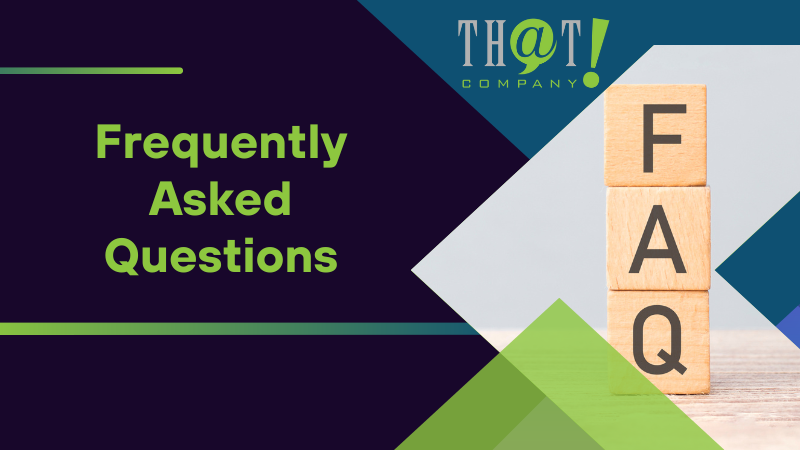
Frequently Asked Questions
How do I get my Google business profile link?
To get your Google Business Profile link, simply search for your business name, click on the Google Business Profile in the search results, then open Google Maps view and click the Share button to copy the URL.
How can I share my Google My Business profile?
To share your Google My Business profile, you can add a new user by following these steps on your desktop or laptop computer. First, decide on a role for the new user, sign in to Google Business Profile, choose your location, click on Users in the left navigation, and then click the “Add” icon on the Upper Right Side of the box.
What is a Google Business Profile (GBP) URL?
A Google Business Profile URL is a direct link to your business’s Google GBP listing, helping improve visibility and customer engagement.
How can I effectively utilize my Google Business Profile URL?
Effectively utilize your Google Business Profile URL by promoting it on social media, integrating it with your website, and using it in marketing campaigns. This can increase your online visibility and attract more customers.
How can I troubleshoot common Google Business Profile URL issues?
To troubleshoot common Google Business Profile URL issues, regain access if you’ve lost your password, verify your listing, comply with Google’s policies, ask for ownership, report spammy listings, and address negative reviews from former employees.






























